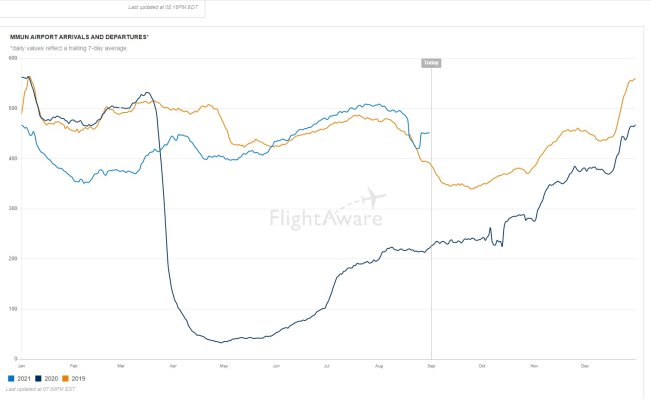ExFlyBoy5
Give me a museum and I'll fill it. (Picasso) Give me a forum ...
I think most of us that travel by air are fairly familiar with FlightAware. It has gained more robust uses in the last couple of years (like where is my inbound flight) and many of the uses come at no cost to the user. Something I found today is that they have charts that will show the number of arrivals/departures for an airport from 2019-today...all for free.
I have found this to be pretty useful in figuring out how busy an area might be, at least as a supplement to other tools. Anyway, just thought I would share.
I have attached a screenshot example of the Cancun Airport.
https://flightaware.com/live/airport/MMUN#airport-parity-stats-container
I have found this to be pretty useful in figuring out how busy an area might be, at least as a supplement to other tools. Anyway, just thought I would share.
I have attached a screenshot example of the Cancun Airport.
https://flightaware.com/live/airport/MMUN#airport-parity-stats-container