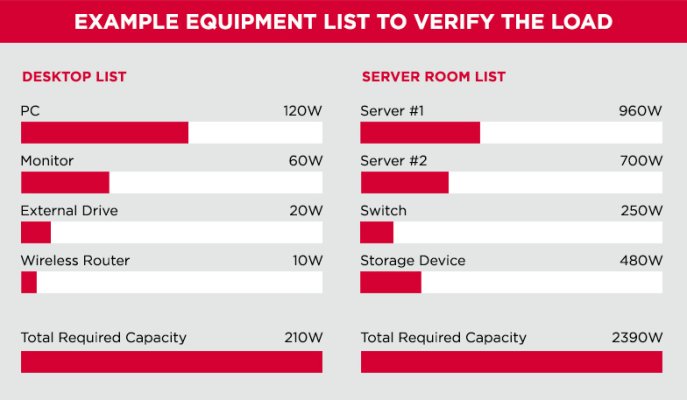When we lived in California (northern Bay Area), power outages didn't occur very often, at least in our neighborhood. Maybe once or twice a year, which included short dropouts.
In the six months we have rented in a suburb of Austin, TX, we have lost power at least six times. A couple have been for several minutes to an hour, while the rest have been short off/on cycles. Sometimes it occurs during thunderstorms. Sometimes it appears to be random. I've taken to using my laptop when the electrical storms start to appear.
I am starting to get concerned about our electronics, specifically my PC and our LED TVs. I used to have UPS battery backups on the TVs, but I never had one on our PCs. I have also never had a PC get fried or damaged due to power outages, but at the rate they are occurring in TX, I fear the electronics are going to fail (even with the Tripp Lite surge protectors).
I am wondering if I need to get UPS battery backups for at least my PC and the two LED TVs/DVRs (not concerned with my wife's PC - it is rarely booted up). Nothing is fail-safe, but I would rather not have these devices power down randomly so much.
If UPS battery backups are a good idea, what are some suggestions for models to consider? My PC is not a high-end gaming PC, and currently, our LED TVs are older, 1080p models. We haven't had the need to "upgrade" to 4K TVs, and we probably wouldn't anyway until we move into a house we own later this year.
In the six months we have rented in a suburb of Austin, TX, we have lost power at least six times. A couple have been for several minutes to an hour, while the rest have been short off/on cycles. Sometimes it occurs during thunderstorms. Sometimes it appears to be random. I've taken to using my laptop when the electrical storms start to appear.
I am starting to get concerned about our electronics, specifically my PC and our LED TVs. I used to have UPS battery backups on the TVs, but I never had one on our PCs. I have also never had a PC get fried or damaged due to power outages, but at the rate they are occurring in TX, I fear the electronics are going to fail (even with the Tripp Lite surge protectors).
I am wondering if I need to get UPS battery backups for at least my PC and the two LED TVs/DVRs (not concerned with my wife's PC - it is rarely booted up). Nothing is fail-safe, but I would rather not have these devices power down randomly so much.
If UPS battery backups are a good idea, what are some suggestions for models to consider? My PC is not a high-end gaming PC, and currently, our LED TVs are older, 1080p models. We haven't had the need to "upgrade" to 4K TVs, and we probably wouldn't anyway until we move into a house we own later this year.