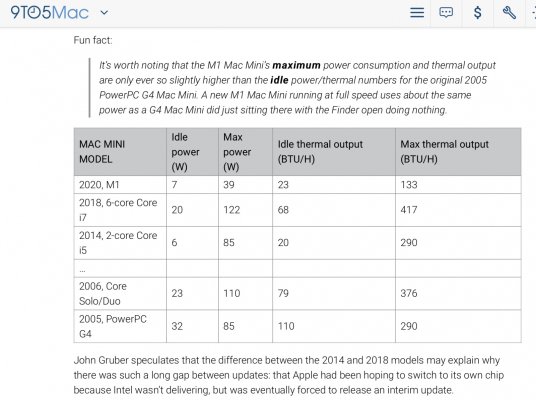I tend to believe anything pushing a lot of processing should have a fan - at least as a backup - low cost, etc.
But, if the trend is towards thinner and thinner cases - especially if that case holds both a monitor and a processing system - then heat is increasingly a concern ... so, thinner and thinner fans ... or, marketing, perhaps, to convince they are no longer necessary? (remember the days when processing centers were extremely cold to ensure the systems didn’t overheat - pretty terrible solution, by today’s standards, but it did work)
My wife’s 2013 MacBookPro, to me, is far superior to my 2017 MacBookPro - in every way, except ... it isn’t as thin and, it weighs a bit more. In normal usage, it is as fast, its keyboard is better, and it is less likely to have the fans come on. It cost about the same in relative dollars.
A final BTW - I’ve used military procured MSDOS systems and Windows systems, special group procured NeXT systems, Macs from the original to the current ... various software, corporate Windows and special systems ... and, the Mac wins everything, to me, except the cost factor - and, I wave that away by noting it is higher quality, integrates with my other home systems, and is far easier to use. Far easier to use. Nothing is perfect, though.
What I want is. Mac touchpad, integrated into a Mac keyboard that is the same form as the one on the MacBook ... I am very accustomed to that form and usage, and cannot get used to the separate, or even connected on the end touchpad.