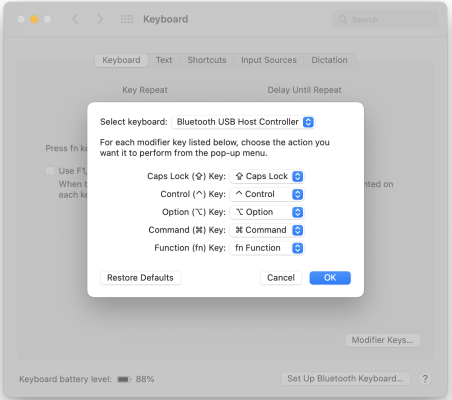My thinking is that you'll be fine with that Inspiron and will enjoy having it compared to your laptop. 16GB of memory would be better, but 8GB should be ample to do what you describe. I don't personally know the full specs of the Inspiron. Hopefully, it has a newer CPU processor on it, but most all of them out these days will suffice for your stated needs.
I have a 24" HP all-in-one as my secondary computer (I use my newer MacBook Pro laptop with an external 27" monitor as my primary computer now). I bought the all-in-one in 2020 when I thought I wanted to move to a cheaper Windows ecosystem. But I grew to miss using a Mac and I gave in to my urges.
My all-in-one runs Windows 11 just fine and I enjoy not having a separate box for the CPU to deal with. It's a fine computer, but I just prefer the Apple ecosystem since I also use an iPhone, iPad, Apple Music, Apple speakers, etc.