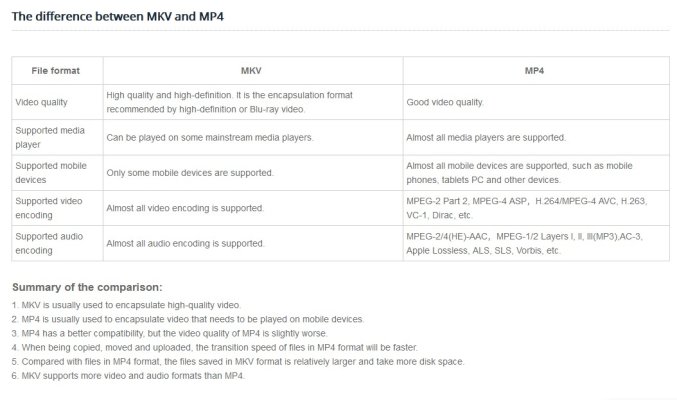- Joined
- Nov 27, 2014
- Messages
- 9,208
DW is the photographer/videographer. Several years ago, we had a machine that would take a VHS tape in one side and create a DVD on the other. DW converted all of the VHS home movies she made over the years to DVD. The process worked and we can view the DVD by using a DVD player. However, DW would like to edit these home movies and the task I'm trying to accomplish is ripping the DVD so the movie is converted into a digital file that can be worked with on the computer.
I downloaded a copy of Handbrake. It was recommended by many online sources. The problem is that every time I point to the DVD to get the files to be ripped, Handbrake just shuts down. I've tried a bunch of different ways. Reading about this, it appears that this is what Handbrake does when it sees a DVD as Encoded or Copy Protected. Obviously, our home movies are not copy protected pre se, but I believe the process of creating the DVD programmed the disk in a way that it appears as it is either encoded or copy protected to the Handbrake program.
Does anyone know of a program that can get around this? Or, might I be doing something wrong? The original machine that created these disks is long gone and I'm not sure that would even help. When I look at these disks, they appear to have the same base file structure as any DVD. Hoping there's a program (free or otherwise) that I can get these to copy so that DW can work on them. TIA.
I downloaded a copy of Handbrake. It was recommended by many online sources. The problem is that every time I point to the DVD to get the files to be ripped, Handbrake just shuts down. I've tried a bunch of different ways. Reading about this, it appears that this is what Handbrake does when it sees a DVD as Encoded or Copy Protected. Obviously, our home movies are not copy protected pre se, but I believe the process of creating the DVD programmed the disk in a way that it appears as it is either encoded or copy protected to the Handbrake program.
Does anyone know of a program that can get around this? Or, might I be doing something wrong? The original machine that created these disks is long gone and I'm not sure that would even help. When I look at these disks, they appear to have the same base file structure as any DVD. Hoping there's a program (free or otherwise) that I can get these to copy so that DW can work on them. TIA.