- Joined
- Nov 27, 2014
- Messages
- 9,218
I have the Orbi mesh system and love it - seamless and fast throughout the house.
That's what I have and I'm very happy with it for around two years now.
I have the Orbi mesh system and love it - seamless and fast throughout the house.
Personally, years ago, I bought some inexpensive ethernet powerline adapters, which I put in a few rooms in the house (and at the router) and then cheap wifi access points plugged in to those adapters for those rooms where I wanted to extend the signal to. This solution worked extremely well in our home as it is very long end to end, with the internet router at one end. I did not have success with range extenders or more recently when I tried a mesh network. The nice thing in my solution is that the access point provides a very strong wifi signal in the room where it's located, and going directly in to the powerline adapter is like having a wired connection from that point. The powerline adapters are slower than direct wired, but, our internet is 11Mbps DSL, so the powerline is certainly not constraining our throughput relative to our internet connection. This solution has worked really well, for probably 10 years now, whether we are at the other end of the house or in the basement. The powerline adapters also work really well with the multiple Roku streamers we have in the house - significantly better than the wifi signal, even from the router to the adjacent room. I see that there are now combination wifi powerline adapters which do what I did but in a single package.
https://www.amazon.com/TP-Link-AV600-Powerline-WiFi-Extender/dp/B00HSQAIQU
For daughter, I actually just sent her a Netgear WiFi Range Extender EX5000 for her two story apartment they just moved in to, as they are having signal issues there. For her, distance isn't so much an issue as up/down through the floor. It's supposed to be arriving today from Amazon - I'll report back tonight/tomorrow once they have it hooked up.
Personally, years ago, I bought some inexpensive ethernet powerline adapters, which I put in a few rooms in the house (and at the router) and then cheap wifi access points plugged in to those adapters for those rooms where I wanted to extend the signal to. This solution worked extremely well in our home as it is very long end to end, with the internet router at one end. I did not have success with range extenders or more recently when I tried a mesh network. The nice thing in my solution is that the access point provides a very strong wifi signal in the room where it's located, and going directly in to the powerline adapter is like having a wired connection from that point. The powerline adapters are slower than direct wired, but, our internet is 11Mbps DSL, so the powerline is certainly not constraining our throughput relative to our internet connection. This solution has worked really well, for probably 10 years now, whether we are at the other end of the house or in the basement. The powerline adapters also work really well with the multiple Roku streamers we have in the house - significantly better than the wifi signal, even from the router to the adjacent room. I see that there are now combination wifi powerline adapters which do what I did but in a single package.
https://www.amazon.com/TP-Link-AV600-Powerline-WiFi-Extender/dp/B00HSQAIQU
On paper it works great. In actuality, the Mbs coming over the wifi are dismal. Less than 5 Mbs! Without the Airport, just PL adapter wired directly into my OLD laptop I can get 50-65Mbs. Our service is only 100, so not too bad; workable for zoom college classes. The problem is that DS uses a MacBook Air which has no Ethernet port, only USB-C ports, so he either needs WiFi or a dongle. My searches say dongles used for ethernet can drop your download speeds significantly. Does anyone have experience with this type of dongle?
an old (2008) AirPort Extreme
On njhowie’s recommendation I got some powerline adapters. I then reconfigured an old (2008) AirPort Extreme to be an Access Point and plugged that into the PL adapter in DS’s room. On paper it works great. In actuality, the Mbs coming over the wifi are dismal. Less than 5 Mbs! Without the Airport, just PL adapter wired directly into my OLD laptop I can get 50-65Mbs. Our service is only 100, so not too bad; workable for zoom college classes. The problem is that DS uses a MacBook Air which has no Ethernet port, only USB-C ports, so he either needs WiFi or a dongle. My searches say dongles used for ethernet can drop your download speeds significantly. Does anyone have experience with this type of dongle?
I got some powerline adapters. I then reconfigured an old (2008) AirPort Extreme to be an Access Point and plugged that into the PL adapter in DS’s room. On paper it works great. In actuality, the Mbs coming over the wifi are dismal. Less than 5 Mbs! Without the Airport, just PL adapter wired directly into my OLD laptop I can get 50-65Mbs. Our service is only 100, so not too bad; workable for zoom college classes. The problem is that DS uses a MacBook Air which has no Ethernet port, only USB-C ports, so he either needs WiFi or a dongle. My searches say dongles used for ethernet can drop your download speeds significantly. Does anyone have experience with this type of dongle?
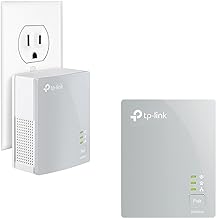
Wired solutions always work better. I don’t know why you read an ethernet dongle would perform worse?
I use a wired ethernet connection to a macbook using a usb c/ethernet dongle and get close to gigabit speeds (I have gigabit internet). I think it’s a Belkin dongle.

Are you sure you’re connecting to the Airport?
You could try plugging in the Airport directly to the internet router/modem and see if that solves the performance issue. I’m also assuming you have a unique SSID for the Airport so you know what hotspot you’re connecting to?
This model is a 3rd generation. I hear what you are saying about the limitations of old tech. I'm not married to the idea of making it work, but the part of my dna that says re-purpose when possible (plus I'm frugal), said to give it a try.If your Airport Extreme is that old, it's pretty old technology.
Does it allow you to set up a guest network? If not, it's first or second generation, and I would want to replace it with something newer. Even the 6th generation is 7 years old and has limitations compared to modern routers.
It may be possible to configure anything to work anywhere, given enough time and knowledge. But you're out in the wild with a 10-year old device, and a product line that died out.This model is a 3rd generation. I hear what you are saying about the limitations of old tech. I'm not married to the idea of making it work, but the part of my dna that says re-purpose when possible (plus I'm frugal), said to give it a try.
For our situation a wireless solution is best because DS also would like his phone to get a respectable wifi connection. Connecting the laptop via ethernet cable does fix the primary concern, but would not help his phone connectivity problem.A wired connection is going to give you faster and more reliable service if you have that option. My wife uses a USB3.1 Hub for her home office computer and obtains our full 80-100Mbps download speed. I don't see why a dedicated USB-C to ethernet adapter would work any different. Such as this one:
https://www.amazon.com/Ethernet-Adapter-uni-Thunderbolt-Compatible/dp/B077KXY71Q
If you need (or prefer) a wireless connection, you should probably buy a new Wi-Fi router that supports newer protocols and locate it as close to the center of your house as possible.
I bought this one last year and placed it in our attic in the center of the house. I removed all of the other access points to prevent conflicts and avoid having to switch WiFi points as I move through the house:
https://www.amazon.com/TP-Link-AC1900-Smart-WiFi-Router/dp/B07NF3K74H
I have been quite happy with it. I get 60-70Mbps in most places around the house, and around 30-40Mbps out in the back yard. It is much faster than my old Netgear router and D-Link access points ever were.
Old Shooter also recommended WiFi Analyzer but it looks like this is a Microsoft tool that does not run on MacOS or iOS. Any suggestions for a Mac compatible product? I've been looking in Apple store, but to be honest, this is all a foreign language to me. I downloaded one yesterday called Fing - Network Scanner, but I didn't know how to read the data it was giving me. Looking again at it today, I don't think it does signal strength scans, just speed tests.It may be possible to configure anything to work anywhere, given enough time and knowledge. But you're out in the wild with a 10-year old device, and a product line that died out.
https://en.wikipedia.org/wiki/AirPort_Extreme
The recommended tool to troubleshoot WiFi and wired is called WiFi Analyzer. It shows the signals in an area, their strength, and protection status. Documenting all of your network devices with model no. and specifications is also part of troubleshooting.
That's what I have and I'm very happy with it for around two years now.
WiFi Analyzer is an Android app: https://play.google.com/store/apps/details?id=com.farproc.wifi.analyzer&hl=en_US&gl=US I don't know if there is a iThings version or not. From the page I linked you can scroll through sample page displays and get an idea of what the tool does. It sees like a no-brainer that someone would offer a similar Apple capability.Old Shooter also recommended WiFi Analyzer but it looks like this is a Microsoft tool that does not run on MacOS or iOS. Any suggestions for a Mac compatible product? I've been looking in Apple store, but to be honest, this is all a foreign language to me. I downloaded one yesterday called Fing - Network Scanner, but I didn't know how to read the data it was giving me. Looking again at it today, I don't think it does signal strength scans, just speed tests.
After spending a good part of today learning more about wifi networks than I ever wanted to know, moving the router, running network scans (yes, the dBm rate in the back bedroom is really crappy) I've come to the conclusion that Target2019 is exactly right...How do we do this without a network admin? So the Airport Extreme is going to be retired to the E-waste pile and I'm ordering a TP-Link Access Point. I selected this brand because in a couple of review sites they are rated similarly to Netgear products but are a bit cheaper and offer a 2 yr vs 1 yr warranty. I don't know if this type of equipment fails within a year, but just in case. Also the powerline adapters that I ordered last week are TP-Link, so I'm trying to stay within the same product line for better compatibility.And then there's WiFi. OMG, how does anything work without a network admin?
I've noticed several posts by forum users about POE working well. I've never used, but it seems practical and worth a small investment.After spending a good part of today learning more about wifi networks than I ever wanted to know, moving the router, running network scans (yes, the dBm rate in the back bedroom is really crappy) I've come to the conclusion that Target2019 is exactly right...How do we do this without a network admin? So the Airport Extreme is going to be retired to the E-waste pile and I'm ordering a TP-Link Access Point. I selected this brand because in a couple of review sites they are rated similarly to Netgear products but are a bit cheaper and offer a 2 yr vs 1 yr warranty. I don't know if this type of equipment fails within a year, but just in case. Also the powerline adapters that I ordered last week are TP-Link, so I'm trying to stay within the same product line for better compatibility.
Here's what I'm ordering: https://www.amazon.com/TP-Link-Wire...ectronics&sprefix=wired+access,aps,247&sr=1-2
thanks all for your help. I'll let you if this resolves it in a couple days.
+1Use a mesh wifi system instead for a long term solution. No more messing with extenders and signal issues.
For our situation a wireless solution is best because DS also would like his phone to get a respectable wifi connection. Connecting the laptop via ethernet cable does fix the primary concern, but would not help his phone connectivity problem.
Tell me more about replacing the router. The router we use is the one supplied by AT&T. It is Pace 5268AC. We also have VoIP phone service going through this router. I wouldn't begin to know how to select something different.
We might have to do some tests this afternoon with moving the router. We'd have to use the powerline adapters to do so, since we only have one wired connection into the house in my home office. DH is not keen on drilling holes to run wire above or below the house.
