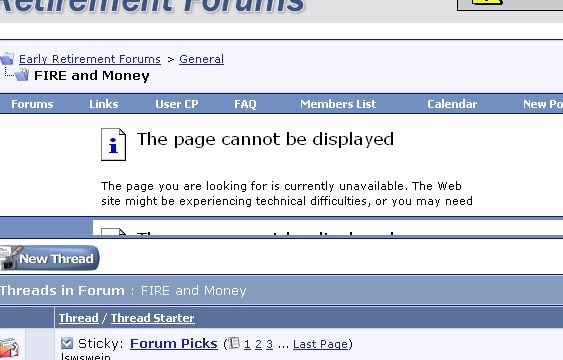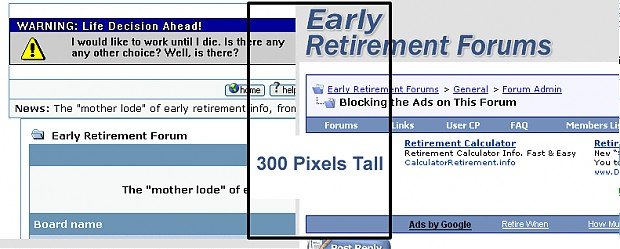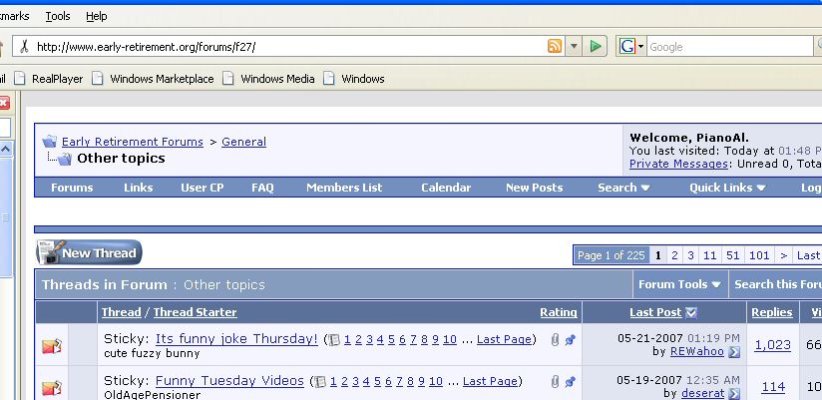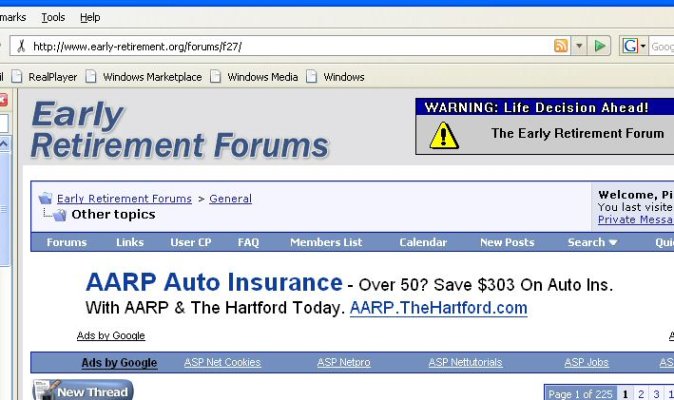TromboneAl
Give me a museum and I'll fill it. (Picasso) Give me a forum ...
- Joined
- Jun 30, 2006
- Messages
- 12,880
I'm working on the best way to block the Google ads from appearing when I use the forum. Over half of the vertical area of my IE window is taken up by the ads, menus, etc., and that makes the forum a lot less usable for me.
It's one thing for Andy to make a lot of money from the content that we provide. I understand that it takes time and effort to maintain a forum, so that's a reasonable trade-off. But when the experience suffers due to the ads, that's a different story.
I've tried using the HOSTS method of blocking (click here), and it blocks the ad but then redirects me to a page because it can't find the ad.
Anyone got a good ad blocker that works here?
It's one thing for Andy to make a lot of money from the content that we provide. I understand that it takes time and effort to maintain a forum, so that's a reasonable trade-off. But when the experience suffers due to the ads, that's a different story.
I've tried using the HOSTS method of blocking (click here), and it blocks the ad but then redirects me to a page because it can't find the ad.
Anyone got a good ad blocker that works here?