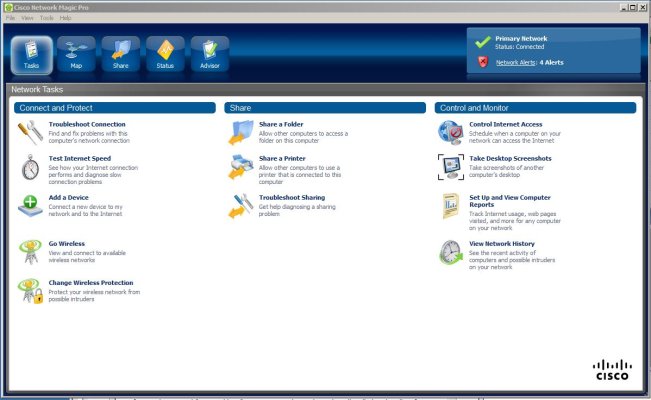Amethyst
Give me a museum and I'll fill it. (Picasso) Give me a forum ...
- Joined
- Dec 21, 2008
- Messages
- 12,668
Presently we have Verizon FIOS via Ethernet to the PC, and via set-top box to the HDTV.
I want to set up a wireless home network that will provide Internet to my PC, a handheld tablet device such as an Ipad, and the HDTV (for movies, and to use the TV as a big monitor sometimes). The network will need to work throughout 3 floors ~ 4,000 square feet. The TV is in the basement. The PC is on the 1st floor. The tablet will be used mostly on the 2nd floor, and out on the deck attached to the back of our house. So, the signal will need to go through floors and walls.
I need ideas on
Amethyst
I want to set up a wireless home network that will provide Internet to my PC, a handheld tablet device such as an Ipad, and the HDTV (for movies, and to use the TV as a big monitor sometimes). The network will need to work throughout 3 floors ~ 4,000 square feet. The TV is in the basement. The PC is on the 1st floor. The tablet will be used mostly on the 2nd floor, and out on the deck attached to the back of our house. So, the signal will need to go through floors and walls.
I need ideas on
- how to configure the network
- what equipment (wireless cards? signal repeater?) I may need. (I realize this will vary depending on the model of TV, PC, etc. so am just seeking general advice).
- Whether I may need extra services (such as a separate Internet feed to the Ipad)
- Questions to ask Verizon (their web site is not very helpful)
- Pitfalls to beware of. (We are 500+ feet from nearest neighbor, so not too concerned about signal interference).
Amethyst