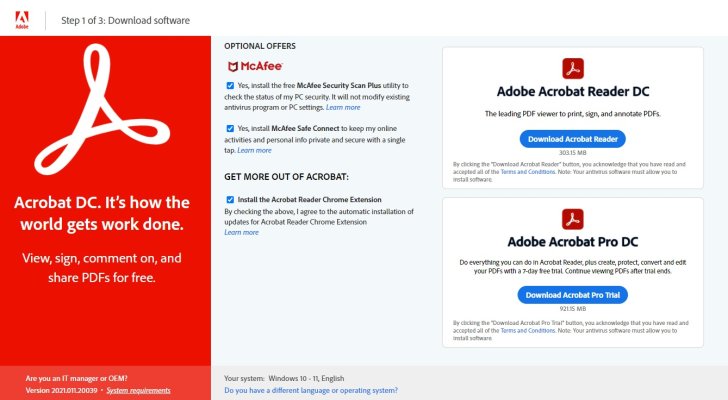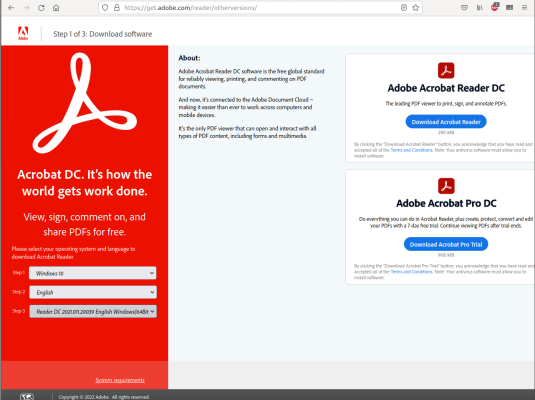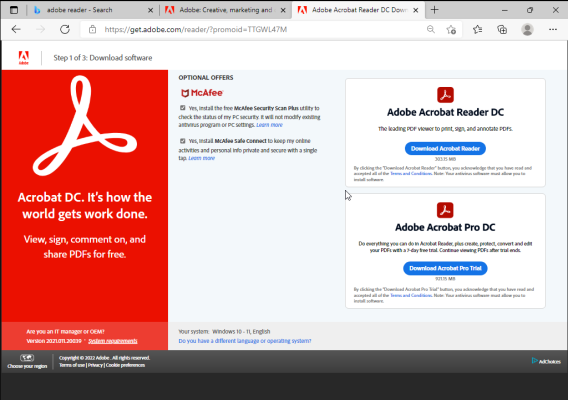Just a heads up.. Adobe Acrobat Reader DC installs McAfee Security Scan Plus and McAfee Safe Connect without asking permission. They used to have a check box where you could uncheck it before install, now they just install it on you.
This malware install is TOTALLY UNACCEPTABLE, avoid Adobe!!!
This malware install is TOTALLY UNACCEPTABLE, avoid Adobe!!!