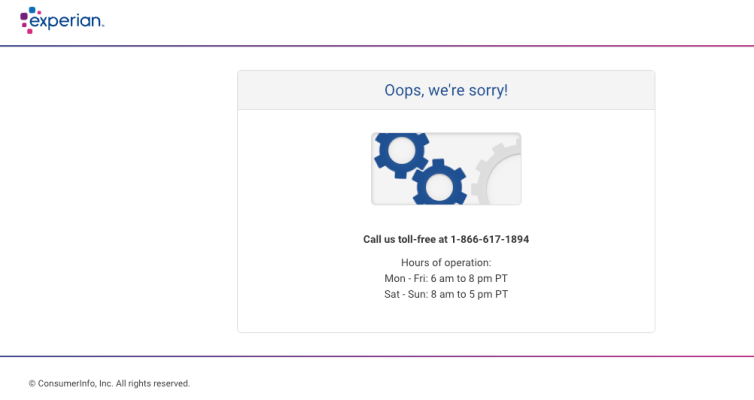dixonge
Thinks s/he gets paid by the post
I am in Experian hell.
In March I got an AmEx Platinum card. Before I applied I attempted to unfreeze my credit at all three bureaus. None of them showed that my credit was frozen. So maybe I already unfroze it all, or maybe I only froze it temporarily? Not sure any more. But the application went through automatically and successfully, so I didn't worry about it.
Evidently AmEx doesn't use Experian though...
Yesterday I tried a couple of different card applications. Capital One just gave the standard "we'll be in touch" response, so I tried Chase Sapphire Preferred. Got an error that wasn't particularly explanatory, but a follow-up call confirmed that they were using Experian which was reporting my credit was frozen or locked.
Tried accessing Experian online and was met with repeated error messages that literally said just this one thing:
"Oops, we're sorry"
No other details. So I called them and could not get past the automated system. One option on the menu was to FREEZE the account. So this indicated that the account was not frozen? When I finally chose "Yes, I want to freeze my account" I was forwarded to a different number (presumably to talk to a live person) but their hours are only M-F 9-5.
Oddly enough, same issue w/ wife's account at Experian.
My Chase account includes 'Credit Journey' with information supplied by Experian. Using that I can see that the address information I was using matches what they have on file.
So it seems like my account is responding as 'frozen' when a lender makes an inquiry, but responds as 'not frozen' on their internal system when *I* make an inquiry. So, Monday morning it is.



In March I got an AmEx Platinum card. Before I applied I attempted to unfreeze my credit at all three bureaus. None of them showed that my credit was frozen. So maybe I already unfroze it all, or maybe I only froze it temporarily? Not sure any more. But the application went through automatically and successfully, so I didn't worry about it.
Evidently AmEx doesn't use Experian though...
Yesterday I tried a couple of different card applications. Capital One just gave the standard "we'll be in touch" response, so I tried Chase Sapphire Preferred. Got an error that wasn't particularly explanatory, but a follow-up call confirmed that they were using Experian which was reporting my credit was frozen or locked.
Tried accessing Experian online and was met with repeated error messages that literally said just this one thing:
"Oops, we're sorry"
No other details. So I called them and could not get past the automated system. One option on the menu was to FREEZE the account. So this indicated that the account was not frozen? When I finally chose "Yes, I want to freeze my account" I was forwarded to a different number (presumably to talk to a live person) but their hours are only M-F 9-5.
Oddly enough, same issue w/ wife's account at Experian.
My Chase account includes 'Credit Journey' with information supplied by Experian. Using that I can see that the address information I was using matches what they have on file.
So it seems like my account is responding as 'frozen' when a lender makes an inquiry, but responds as 'not frozen' on their internal system when *I* make an inquiry. So, Monday morning it is.