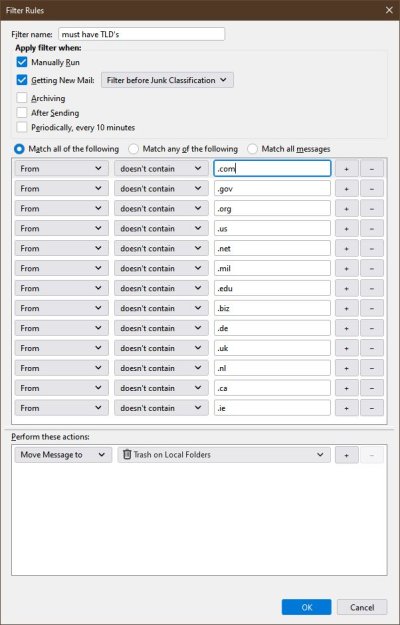travelover
Give me a museum and I'll fill it. (Picasso) Give me a forum ...
- Joined
- Mar 31, 2007
- Messages
- 14,328
I have never had to do this in the past. The filtering was done by the email provider.You don't train Thunderbird by marking samples of your email as junk or not?
Quoted from the training section:
https://support.mozilla.org/en-US/kb/thunderbird-and-junk-spam-messages#w_training-the-junk-filter