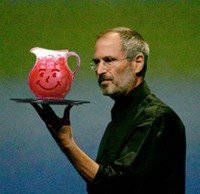It went like this:
Finally decided to go w/ Windows 10
Everything worked fine until the error code: Sector to small to load.
Ok... Windows 7 still worked... Keep it.
Except W10 keeps trying... 15 minutes every boot up.
So... Delete the KB file that starts the download.
Doesn't work... reloads with Windows update.
So... refuse windows updates... ok? Yeah.
One more try... This time... a light color blue screen... Can't load C:Boot\UBC..
Dead computer... No Windows 7 restore disk.
Go to Computer #2 to get UBCD.ISO file. Fine all ok.
Then convert ISO to USB...USB boot to Linux.
That's where the real trouble starts.
Must Format new USB memory stick.
Now, computer #2 has a 2 terrabyte Seagate drive which is almost full.
The Seagate Drive is Drive E.
So I plug in the memory stick and format Drive F.
Complete format... Takes 20 minutes.
I then download the UBCD diagnostic file to the stick.
Or so I think>>>>>>
Turns out that when I plugged in the stick, it took over the E drive space
and... moved the Seagate drive to to letter F....
Not only did I format the drive, but by turning my 2T Seagate into a linux UBCD ISO boot drive, it destroys the Drive descriptor, and while my device manage sees the drive, there is no way to access the drive to use it for anything... unless... I plug it in to my last computer, which will render it useless.
So... net, net.... One HP desktop rendered useless... One Seagate 2T drive with the history of our lives... dead and gone... and left with one computer with Windows 10... (the most hated of all)...
Where is the justice? DW suggested I call Microsoft... I think she wants me out of the way.
Am going back to the local library, for the first time in ten years.
Finally decided to go w/ Windows 10
Everything worked fine until the error code: Sector to small to load.
Ok... Windows 7 still worked... Keep it.
Except W10 keeps trying... 15 minutes every boot up.
So... Delete the KB file that starts the download.
Doesn't work... reloads with Windows update.
So... refuse windows updates... ok? Yeah.
One more try... This time... a light color blue screen... Can't load C:Boot\UBC..
Dead computer... No Windows 7 restore disk.
Go to Computer #2 to get UBCD.ISO file. Fine all ok.
Then convert ISO to USB...USB boot to Linux.
That's where the real trouble starts.
Must Format new USB memory stick.
Now, computer #2 has a 2 terrabyte Seagate drive which is almost full.
The Seagate Drive is Drive E.
So I plug in the memory stick and format Drive F.
Complete format... Takes 20 minutes.
I then download the UBCD diagnostic file to the stick.
Or so I think>>>>>>

Turns out that when I plugged in the stick, it took over the E drive space
and... moved the Seagate drive to to letter F....
Not only did I format the drive, but by turning my 2T Seagate into a linux UBCD ISO boot drive, it destroys the Drive descriptor, and while my device manage sees the drive, there is no way to access the drive to use it for anything... unless... I plug it in to my last computer, which will render it useless.
So... net, net.... One HP desktop rendered useless... One Seagate 2T drive with the history of our lives... dead and gone... and left with one computer with Windows 10... (the most hated of all)...
Where is the justice? DW suggested I call Microsoft... I think she wants me out of the way.
Am going back to the local library, for the first time in ten years.