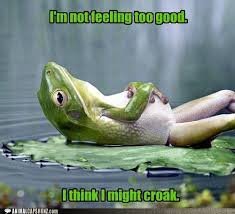Midpack
Give me a museum and I'll fill it. (Picasso) Give me a forum ...
After (not sure how) many years, my WD Passport which I've used to back up my PC HD's weekly, just turned up DOA. Surprised me!
I tried to back up last night twice, both failed after trying for many hours each time (not typical, so I was afraid I was headed for trouble). None of the WD diagnostics or tools can even "see" the Passport. Rut-row.
I'm not really upset about it, I got my money's worth out of it and I'm probably due for a new one. And nothing is lost since my PC HD's are running fine.
It's just amusing/ironic to me that my external HD which was 'never pressed into service' and is supposed to be my last line of defense -failed before the PC internal HD's. So off to BB today to get another...
I tried to back up last night twice, both failed after trying for many hours each time (not typical, so I was afraid I was headed for trouble). None of the WD diagnostics or tools can even "see" the Passport. Rut-row.
I'm not really upset about it, I got my money's worth out of it and I'm probably due for a new one. And nothing is lost since my PC HD's are running fine.
It's just amusing/ironic to me that my external HD which was 'never pressed into service' and is supposed to be my last line of defense -failed before the PC internal HD's. So off to BB today to get another...

 Oh well. I managed to find the best of my lost photos online, and I also managed to e-mail my all important retirement/financial excel sheet to myself as the last act of that laptop during its final dying croaks.
Oh well. I managed to find the best of my lost photos online, and I also managed to e-mail my all important retirement/financial excel sheet to myself as the last act of that laptop during its final dying croaks.