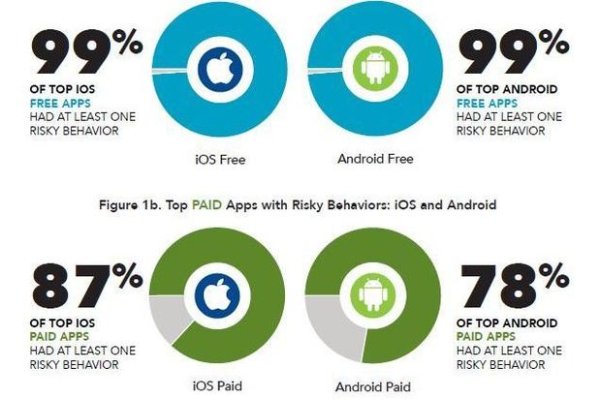You are using an out of date browser. It may not display this or other websites correctly.
You should upgrade or use an alternative browser.
You should upgrade or use an alternative browser.
Favorite Free programs:
- Thread starter imoldernu
- Start date
zinger1457
Thinks s/he gets paid by the post
- Joined
- Jul 22, 2007
- Messages
- 3,229
Here's a few that I use everyday and are free:
FireFox
LastPass
Adobe Reader
Kindle Reader App.
Calibre
FireFox
LastPass
Adobe Reader
Kindle Reader App.
Calibre
GravitySucks
Thinks s/he gets paid by the post
Libre Office / Open Office
Chrome
Avast
Sent from my Nexus 7 using Early Retirement Forum mobile app
Chrome
Avast
Sent from my Nexus 7 using Early Retirement Forum mobile app
Fishingmn
Full time employment: Posting here.
Ones I like not mentioned -
Dropbox
Keepass
Classic Shell
Windows Live Writer
Teamviewer
Spybot search & destoy
Dropbox
Keepass
Classic Shell
Windows Live Writer
Teamviewer
Spybot search & destoy
Bikerdude
Thinks s/he gets paid by the post
- Joined
- Jul 4, 2006
- Messages
- 1,901
AdBlock.
Midpack
Give me a museum and I'll fill it. (Picasso) Give me a forum ...
I used to download many of them, but now I use as few "free" online apps as possible. And I'm more careful than ever about which ones I download/use now - most of them are selling ads, but many of them are selling your personal information.
We now return to your regularly scheduled "free" app program...
Of course they're not free, but that's another thread...'If You're Not Paying, You Are the Product.' Free email, free accounts, free storage, free software, free hosting, free this, free that, free the other. “There’s no such thing as a free lunch”. Companies plying their wares on the Internet are not charities. They are trying to make a profit. And there is nothing wrong with that. Everyone has to pay their bills, their employees’ salaries, their taxes, and more, and they should be entitled to make a reasonable profit along the way.
However, if they are giving you something for nothing, they are making money from somewhere else, and that is far too often by selling information about you. What they are giving you for free may be simply to entice you to use the service, so that they can sell something of value to others. Whether that’s personal information about you, or just more effective advertising, you are the product that is being sold, and all you get out of it is a free account.
We now return to your regularly scheduled "free" app program...
Last edited:
rbmrtn
Thinks s/he gets paid by the post
Linux
Gnu/Opensource software
There are plenty of free programs, ( wintendoze is more prone to the crapware/adware type)
Gnu/Opensource software
There are plenty of free programs, ( wintendoze is more prone to the crapware/adware type)
bjorn2bwild
Thinks s/he gets paid by the post
I like the DOD read-only LPS program.
Think of it as Ground Hog Day for the computer - play chicken with the train, fly off a cliff, take a bath with a toaster, no worries. When 'I got you babe' plays, all is good again.
Think of it as Ground Hog Day for the computer - play chicken with the train, fly off a cliff, take a bath with a toaster, no worries. When 'I got you babe' plays, all is good again.
easysurfer
Give me a museum and I'll fill it. (Picasso) Give me a forum ...
- Joined
- Jun 11, 2008
- Messages
- 13,151
Password Corral
DesktopOK
to name a couple.
DesktopOK
to name a couple.
Malwarebytes has a free trial but don't you have to sign up for the paid version after your trial is over? I think that was the only "free" program I've ever signed up for. Someone on this forum recommended when I was having problems. Went to use it about a month later and surprise "your free trail period is over".
Malwarebytes has a free trial but don't you have to sign up for the paid version after your trial is over? I think that was the only "free" program I've ever signed up for. Someone on this forum recommended when I was having problems. Went to use it about a month later and surprise "your free trail period is over".
A good idea to read the download information. Malwarebytes is free, but there is an optional advanced program.
Most of the "free" download sites, now require you to load their "fast downloader" ... that's where it gets hairy... the legal/disclaimer usually begins by suggesting the easy or advanced download which then puts the nuisances on your hard drive. If you use the "advanced" download, the "bad" pages come up as options which you can uncheck.
Since I have never paid for software (except my first Power Desk program back in 1992) all of the programs I listed are free.
BTW... if anyone has memory problems, and lots of files that get lost... try "Anything"... These days I can't live without it.

Last edited:
Ubuntu Linux OS
Firefox with Adblock
Chrome / Chromium
Virtualbox for running other OSes in Linux
Wine for running Windows Apps in Linux
Bleachbit for cleaning up files
Libre Office for word processing and spreadsheets
Handbrake for trans coding videos
PGP encryption using Wine
No anti virus or anti malware, not needed in Linux
Firefox with Adblock
Chrome / Chromium
Virtualbox for running other OSes in Linux
Wine for running Windows Apps in Linux
Bleachbit for cleaning up files
Libre Office for word processing and spreadsheets
Handbrake for trans coding videos
PGP encryption using Wine
No anti virus or anti malware, not needed in Linux
RetireAge50
Thinks s/he gets paid by the post
- Joined
- Aug 6, 2013
- Messages
- 1,660
SQL Express
TaxAct
The internet
TaxAct
The internet
ERD50
Give me a museum and I'll fill it. (Picasso) Give me a forum ...
(with some repeats):
Ubuntu/Xubuntu - My main OS for ~ 4 years now.
Chrome/Chromium/Firefox - plus a bunch of free extensions
AdBlock - I probably wouldn't use it if some/many sites didn't use terribly intrusive ads, but unfortunately, it has become a necessity for me.
Teamviewer - awesome - view/control a remote computer. Easy set up. I use this to log into and troubleshoot my mother and my MIL computer, and very occasionally my kids (they are pretty self sufficient at this point). Free for personal use (they make money from corporate use, I guess the free version is just advertising for them)
Libre Office / Open Office - Very good, and getting better every release.
Thunderbird - Email client, from the FireFox/Mozilla people. Very good, but a little quirky in some ways.
Audacity - Excellent audio editor, mostly pretty easy to use and very powerful. Open source on all platforms.
Kazam - Record your desktop to video, great for documenting things you do on your computer. I've recorded my whole set up procedure from a fresh install, so I can recall all the customization steps I do.
GIMP - Photo/graphic editor. Interface a bit clunky, but very powerful, and I've been able to figure out what I need to do.
ClipIt - Can't live w/o this. A clipboard manager, keeps a history of what I copy/paste, so I can go back and re-paste something from a while back. Saves time/effort and getting lost when copy/paste a bunch of little things from several sources to one. I also keep a 'static' list of things, like my email address, so I don't need to retype that all the time.
DigiKam - Photo manager (I also think this is cross platform).
PDF Shuffler / PDF-Mod / Xournal - Allow you to edit/mark-up, sign and type into pdf files. Saves printing, signing, re-scaning docs.
Skype -Gripes me that MS now owns this, but it is a great app when needed. I called home from Europe a few years back, for pennies a minute.
Transmission - Torrent client app - nice when I download new linux iso, I think Libreoffice has a torrent site as well. Way more flexible and reliable than downloading from a single server. I stay completely away from questionable uses.
Various audio/video stuff:
VLC Player, Rhythmbox, Soundconverter (convert audio file format), Asunder (CD ripper), KdenLive (Video editor)
I need to start selling 'broad brushes' , there seems to be a huge demand for them!
It's simply not true that all the free software out there is from someone trying to make a profit (at least not a pure economic profit).
In many cases, a group of developers got together (virtually in many cases) to produce some software that they wanted/needed, but it was too big a job to do for an individual. By releasing it, they get feedback, attention, and draw more developers to keep improving the product. Sometimes they do it so they can have more control over the features, or how it works, than they do with a closed, proprietary program.
So we could say they 'profit' from all this, but is at zero cost to the user.
In some cases the 'free' version of the program exists to gain attention for the paid products. Teamviewer is one example I gave, SKYPE is similar in that basic functions are free, and if you choose to, you can pay for more advanced use (international calls, maybe conference calls are a for-pay option I think). To me, that still counts as 'free', no?
Ubuntu/Xubuntu is another one where the OS is free to the user, but the company that organizes those releases, Canonical, makes their money by providing services to large organizations. Those orgs can choose if they want support, and I benefit from it. It is free for me, and plenty of free support on the forums (better support than you are likely to get from a 'for-profit' organisation).
And in other cases, I think the developer does it as a way to pad his/her resume - great, it is free for me, and they 'profit' in a way that doesn't cost me a penny. Win-Win. I love win-win!
-ERD50
Ubuntu/Xubuntu - My main OS for ~ 4 years now.
Chrome/Chromium/Firefox - plus a bunch of free extensions
AdBlock - I probably wouldn't use it if some/many sites didn't use terribly intrusive ads, but unfortunately, it has become a necessity for me.
Teamviewer - awesome - view/control a remote computer. Easy set up. I use this to log into and troubleshoot my mother and my MIL computer, and very occasionally my kids (they are pretty self sufficient at this point). Free for personal use (they make money from corporate use, I guess the free version is just advertising for them)
Libre Office / Open Office - Very good, and getting better every release.
Thunderbird - Email client, from the FireFox/Mozilla people. Very good, but a little quirky in some ways.
Audacity - Excellent audio editor, mostly pretty easy to use and very powerful. Open source on all platforms.
Kazam - Record your desktop to video, great for documenting things you do on your computer. I've recorded my whole set up procedure from a fresh install, so I can recall all the customization steps I do.
GIMP - Photo/graphic editor. Interface a bit clunky, but very powerful, and I've been able to figure out what I need to do.
ClipIt - Can't live w/o this. A clipboard manager, keeps a history of what I copy/paste, so I can go back and re-paste something from a while back. Saves time/effort and getting lost when copy/paste a bunch of little things from several sources to one. I also keep a 'static' list of things, like my email address, so I don't need to retype that all the time.
DigiKam - Photo manager (I also think this is cross platform).
PDF Shuffler / PDF-Mod / Xournal - Allow you to edit/mark-up, sign and type into pdf files. Saves printing, signing, re-scaning docs.
Skype -Gripes me that MS now owns this, but it is a great app when needed. I called home from Europe a few years back, for pennies a minute.
Transmission - Torrent client app - nice when I download new linux iso, I think Libreoffice has a torrent site as well. Way more flexible and reliable than downloading from a single server. I stay completely away from questionable uses.
Various audio/video stuff:
VLC Player, Rhythmbox, Soundconverter (convert audio file format), Asunder (CD ripper), KdenLive (Video editor)
I used to download many of them, but now I use as few "free" online apps as possible.
... “There’s no such thing as a free lunch”. Companies plying their wares on the Internet are not charities. They are trying to make a profit. ...
Of course they're not free, but that's another thread...
We now return to your regularly scheduled "free" app program...
I need to start selling 'broad brushes' , there seems to be a huge demand for them!
It's simply not true that all the free software out there is from someone trying to make a profit (at least not a pure economic profit).
In many cases, a group of developers got together (virtually in many cases) to produce some software that they wanted/needed, but it was too big a job to do for an individual. By releasing it, they get feedback, attention, and draw more developers to keep improving the product. Sometimes they do it so they can have more control over the features, or how it works, than they do with a closed, proprietary program.
So we could say they 'profit' from all this, but is at zero cost to the user.
In some cases the 'free' version of the program exists to gain attention for the paid products. Teamviewer is one example I gave, SKYPE is similar in that basic functions are free, and if you choose to, you can pay for more advanced use (international calls, maybe conference calls are a for-pay option I think). To me, that still counts as 'free', no?
Ubuntu/Xubuntu is another one where the OS is free to the user, but the company that organizes those releases, Canonical, makes their money by providing services to large organizations. Those orgs can choose if they want support, and I benefit from it. It is free for me, and plenty of free support on the forums (better support than you are likely to get from a 'for-profit' organisation).
And in other cases, I think the developer does it as a way to pad his/her resume - great, it is free for me, and they 'profit' in a way that doesn't cost me a penny. Win-Win. I love win-win!
-ERD50
Last edited:
easysurfer
Give me a museum and I'll fill it. (Picasso) Give me a forum ...
- Joined
- Jun 11, 2008
- Messages
- 13,151
Speaking of Teamviewer, for the next day or two, I'll really give it a try by remotely connecting to my home PC with my laptop. I'm away helping a brother that is recovering from surgery, but by tapping into my home pc helps making the time go by faster.
I've tried for weeks to do the Wake From Lan thing, but only got that partially working so cried uncle. Yet, I don't want to leave the home PC on 24/7 just to connect remotely. Luckily, I found a poor man's wake up computer solution (shareware) that makes scheduled, unattended hibernate and power ups of my home PC
I've tried for weeks to do the Wake From Lan thing, but only got that partially working so cried uncle. Yet, I don't want to leave the home PC on 24/7 just to connect remotely. Luckily, I found a poor man's wake up computer solution (shareware) that makes scheduled, unattended hibernate and power ups of my home PC
Midpack
Give me a museum and I'll fill it. (Picasso) Give me a forum ...
Who said "all free software out there is from someone trying to make a profit" besides you?I need to start selling 'broad brushes' , there seems to be a huge demand for them!
It's simply not true that all the free software out there is from someone trying to make a profit (at least not a pure economic profit).
In many cases, a group of developers got together (virtually in many cases) to produce some software that they wanted/needed, but it was too big a job to do for an individual. By releasing it, they get feedback, attention, and draw more developers to keep improving the product. Sometimes they do it so they can have more control over the features, or how it works, than they do with a closed, proprietary program.
Of course there are developers without monetization schemes, but they're the volume exception (tiny), not the rule. And there are developer wannabes who aren't successful monetizing free apps (yet). Facebook was actually free long ago. To your broad brush quip, I'd suggest you're offering proof by exception until you show otherwise.
But a broad brush does apply to the popular high volume download apps that all use one or more monetization schemes. Ads and in app purchases are readily apparent after you've already downloaded an app. But which free apps gather personsal information and sell it to others? You won't find that spelled out very often. And what are the privacy/security issues once your personal information starts making the rounds?
I'd go on but I wasn't hoping to hijack this thread.
Lots of good reading on the topic, if you're willing to search...
The vast majority of the most popular iOS and Android mobile apps collect a variety of personal data from users, including location details, address book contacts and calendar information, according to a just-released survey by Appthority, a company that advises businesses on security.
User Beware: That Mobile App is Spying on You | CIO
"We discover a large quantity of malicious apps everyday at an alarmingly growing rate," said Grayson Milbourne,a security intelligence director at the mobile security firm Webroot, in an interview with CNBC.
"Last year, we had roughly 250,000 malicious apps in our depository. We have over a million today."
http://www.cnbc.com/id/101477801
Attachments
Last edited:
ERD50
Give me a museum and I'll fill it. (Picasso) Give me a forum ...
...
But a broad brush does apply to the popular high volume download apps that all use one or more monetization schemes. Ads and in app purchases are readily apparent after you've already downloaded an app. ...
None of the apps I listed are ad-based, or have any other direct charge to me unless I choose a higher level of service.
True, many/most of the free IOS/Android apps have ads, just like 'free' TV and radio. That is (often obnoxiously) obvious to anyone trying out these apps. Everyone can choose if is too much to 'pay' or not, but the usage is still 'free'.
Back to the thread - if we are including web based stuff as 'programs', then heavens-above for satellite and Iridium-Flare sighting, FireCalc and other historical analysis 'programs', the Vanguard longevity reporter, yahoo-finance, and so many more...
-ERD50
GravitySucks
Thinks s/he gets paid by the post
Forgot Audacity and Thunderbird. Both great products.
easysurfer
Give me a museum and I'll fill it. (Picasso) Give me a forum ...
- Joined
- Jun 11, 2008
- Messages
- 13,151
My latest favorite freebie is Sumatra PDF viewer. Less bulk than the bloated Adobe. 
CoolChange
Full time employment: Posting here.
- Joined
- Apr 11, 2006
- Messages
- 969
CutePDF Writer on Windows adds a pseudo printer for creating PDF files from any program that can print to a normal printer.
I think this functionality is now just natively part of the Ubuntu distro.
I think this functionality is now just natively part of the Ubuntu distro.
Fishingmn
Full time employment: Posting here.
CutePDF Writer on Windows adds a pseudo printer for creating PDF files from any program that can print to a normal printer.
I think this functionality is now just natively part of the Ubuntu distro.
I use a free program called doPDF which does something similar. Use it frequently.
ERD50
Give me a museum and I'll fill it. (Picasso) Give me a forum ...
CutePDF Writer on Windows adds a pseudo printer for creating PDF files from any program that can print to a normal printer.
I think this functionality is now just natively part of the Ubuntu distro.
Print-to-PDF has been native to both Ubuntu and Mac OS for many years, so long I cant even remember when.
-ERD50
Free To Canoe
Thinks s/he gets paid by the post
Not familiar with "Anything". When I Google it all that comes up is "Everything" Anyone have a link to it and an explanation of what it does?
+1
Similar threads
- Replies
- 74
- Views
- 10K
- Replies
- 40
- Views
- 8K
- Replies
- 22
- Views
- 3K
- Replies
- 29
- Views
- 3K