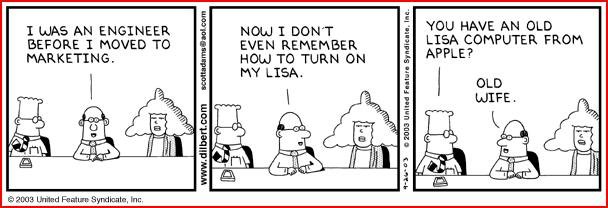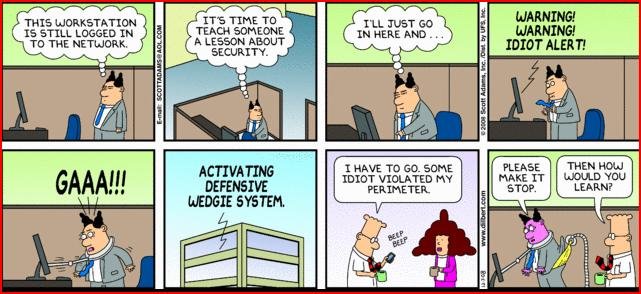No problem. And I'll take cash

I had to look a while myself, since it has been so long since I changed it. Yep, there is nothing to actually turn on or off, it is just that preview pane on the bottom of the main Mail window ( I'm running a few gens of OSX back, 10.3.9, on this computer, yours might be slightly different).
But, I just grab the little dividing line between the list of new emails, and the preview at the bottom. Grab it and drag it all the way down until there is no preview showing.
Also, in "Preferences" , VIEWING" tab, uncheck the "Display Images and embedded objects in HTML messages".
From what I've been told (and this makes sense from what I've observed), some of those images you see are not actually images *in* the email itself, but are a link to an image on some server somewhere. Just like a web page, the email calls on the server to display the image.
The trick is, spammers will use a unique number in that link, and tie it to your address in their database. They can tell that their server was accessed, and that it looked for a page with that number. They now know that you are a real person opening their emails. This makes you very popular with them. You probably do not want that.
So, when I see a questionable, but not obviously spam, email, I can open it and those links are not activated. It is usually obvious that it is spam at that point, then I just delete it and they never get confirmation.
If it does appear to be from a known sender (someone you subscribe to, it has your real name and ID info somewhere, like "Mr ERD50, your account ending in 1234", rather than "Good Freind (sic), I have BIG news for you!!!!!"), then you can just hit the "Load Images" button, and it will load them for you.
I guess with the "Display Images" thing turned off, the Preview panel is not really an issue. Belt and suspenders I guess.
-ERD50