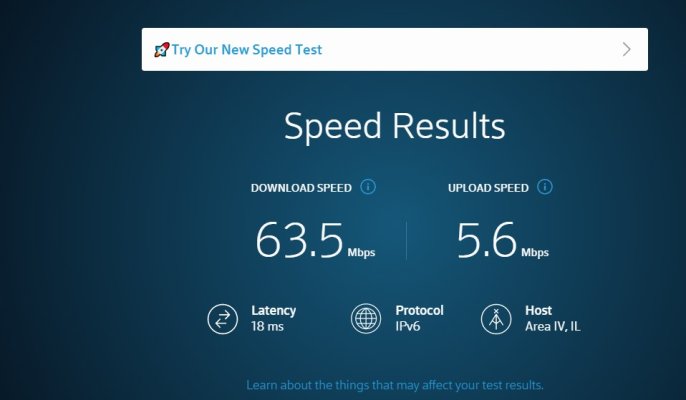I've just bought Orbi (1+2) system for $300 at Costco.
- It sucks to get old story:
I spent an hour trying to get Orbi wifi to work. At the end, it was b/c I misread the very small WIFI password written on the machine. I used a very large magnifier and still could not read letter 'e' from 's.' The fonts were just too damn small.
- Other than that, things went very smooth. Here are my findings.
I have Xfinity 60 mbps service. When connected to Orbi ethernet ports, I've got speeds up to 70 mbps, same as what I get from Xfinity router's ethernet ports.
When connected to Orbi WIFI, it gave me about 50% speed improvement in most cases. I get anywhere between 10 - 50 mbps using Xfinity wifi depending on various factors, time of the day, distance from router, .... With Orbi, I get 15 - 55 mbps.
Given the above, I've connected to Orbi ethernet ports wherever I can. Only a few devices are on Orbi wifi. Orbi also gave me 4 ethernet ports per sat. vs Google's 2. That's 1 + 13 ethernet ports vs Costco's Google WIFI which come with 1 + 7 port ('1' is used to connect to the internet modem). Costco's Google wifi comes with 1 + 3 sats for $280.
I am happy with the Orbi purchase vs Google WIFI. It'd given me one more sat. but may be slower than Orbi per all the reviews I've read.