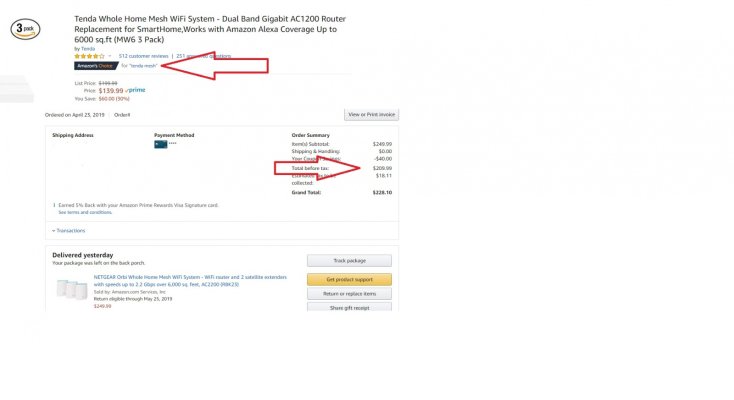Everything I have read and heard anecdotally is that even with an unlimited data plan your access speed will become throttled once a certain threshold is reached. That using cellular data is still more expensive and slower in 2019.Question for the crowd: Does anyone use just a hotspot? I moved into my new house 9 days ago and our provider will not hook us up for at least 4 more days. We have been watching Netflix, etc... using the hotspot on my phone. Slower than usual but way cheaper than going with a provider like Cox, etc... Is this feasible over the long term?
You are using an out of date browser. It may not display this or other websites correctly.
You should upgrade or use an alternative browser.
You should upgrade or use an alternative browser.
Home WiFi Solutions?
- Thread starter ExFlyBoy5
- Start date
beowulf
Full time employment: Posting here.
- Joined
- Oct 26, 2007
- Messages
- 798
Our old router died an ignominious death one cloudy day last year. We purchased a NETGEAR Nighthawk X6S AC3600 Tri-Band WiFi Router from Costco on a deep sale price of $129 (now $199, often on sale for $149). This is an amazing router. Comcast promises speeds up to 100mbs on our plan. We routinely get between 90 and 140mbs on our desktop computers, ipads and laptops. On all 3 floors as well as pretty much anywhere on our property. Our home is a standard colonial with an enclosed basement. Even down there, the internet speeds are great. It's hard to believe we lived for many years with a weak signal and speeds rarely exceeding 10mbs.
mountainsoft
Thinks s/he gets paid by the post
I just tried a MeshForce WiFi Mesh System:
https://www.amazon.com/dp/B07PZ7BHQC/ref=twister_B07PWX67K8
It was easy to setup and I got a good signal level throughout the house (according to a signal level app I have). However, while I got download speeds around 70-80MBps near the main hub, I got less than 10Mbps elsewhere in the house, even sitting right next to one of the "dots".
I tried moving the dots to different places around the house but it didn't seem to change anything. Despite stronger signals than my current router, the speeds were much worse.
So, I'm returning the mesh system and am going to try a more powerful standard router. Our house is only 1496 sq/ft so coverage shouldn't be that difficult to achieve.
https://www.amazon.com/dp/B07PZ7BHQC/ref=twister_B07PWX67K8
It was easy to setup and I got a good signal level throughout the house (according to a signal level app I have). However, while I got download speeds around 70-80MBps near the main hub, I got less than 10Mbps elsewhere in the house, even sitting right next to one of the "dots".
I tried moving the dots to different places around the house but it didn't seem to change anything. Despite stronger signals than my current router, the speeds were much worse.
So, I'm returning the mesh system and am going to try a more powerful standard router. Our house is only 1496 sq/ft so coverage shouldn't be that difficult to achieve.
... Despite stronger signals than my current router, the speeds were much worse ...
That's been my basic experience with mesh as well, although I wouldn't say "much worse." Bandwidth performance was sometimes better, sometimes worse, but always with a stronger signal. I kept the mesh system just because it filled in all the dead spots that I need for IOT devices on the periphery of the property like cameras, smartplugs, and (soon to be) a smart door lock.
ExFlyBoy5
Give me a museum and I'll fill it. (Picasso) Give me a forum ...
Before installing more equipment I would try:
- Calling the ISP (Cox) to see why the device is being reconfigured. Maybe they are pushing down their own static configuration. If these other frequency bands work better for your location then it would be worth getting Cox to change it, or giving you control over it.
- Move the equipment or antenna to a slightly different location. Placing it higher up or out from behind the TV (or away from anything that may be interfering with the signal).
Although I am retired, the last thing I *ever* want to do is call an ISP. I think I would prefer to put burning embers into my eyes.
The original modem/router was in an area that was about as good as it can get. Centrally located in the home, away from other components, and 5 feet off the ground. I think the only way I could have improved that would be to have hung it from the center of the living room ceiling. Doing some online research on the "best wifi router available!!!" from Cox, it's actually not a great piece of equipment, so another solution seemed to be prudent.
I went ahead and pulled the trigger on the Orbi and got it set up yesterday; I am very happy with that decision. Setup was a breeze and the coverage and SPEED are much, MUCH improved. With my ISP router, I was lucky to get 100 Mbps (we have 300 Mbps service) and pings were consistently 50 ms or higher. On the Orbi, it is now a solid 300 Mbps and often in the 330 Mbps range. Also, I have yet to see a ping higher than 11 ms.
Some other folks recommended the Tenda and I saw that it also had good reviews, but I just don't like the aesthetics of it...a big 'ole cube just doesn't do it for me.
Last edited:
...Some other folks recommended the Tenda and I saw that it also had good reviews, but I just don't like the aesthetics of it...a big 'ole cube just doesn't do it for me.
It's half the price of other systems. I can deal with the cube at half the price (plus good reviews). Most of mine are placed where they can't be seen.
I think some folks are confusing two criteria. Here is my understanding, which is open to correction by those who know more than I do.
First, there is wifi signal strength. Generally, the mesh arrangement give a more consistently good signal strength all over the house. A single point router can get weaker as you move away from it and put more shielding (walls) between you and the router. There is also the issue of the two different frequencies. One, the 2.4GHz frequency gives you greater penetration of those walls, but less distance. The other, newer 5 GHz frequency is the opposite. That's oversimplified, but true.
The other consideration is what you have connected. There are various flavors of wifi (a, b, g, n, ac, etc.) which have evolved over time. Note that these names are being replaced by new names. Older devices used what was the best at the time they were designed, but can't connect to newer flavors.
The critical thing is that your overall system will only give you the speed that is supported by the slowest device you have connected.
First, there is wifi signal strength. Generally, the mesh arrangement give a more consistently good signal strength all over the house. A single point router can get weaker as you move away from it and put more shielding (walls) between you and the router. There is also the issue of the two different frequencies. One, the 2.4GHz frequency gives you greater penetration of those walls, but less distance. The other, newer 5 GHz frequency is the opposite. That's oversimplified, but true.
The other consideration is what you have connected. There are various flavors of wifi (a, b, g, n, ac, etc.) which have evolved over time. Note that these names are being replaced by new names. Older devices used what was the best at the time they were designed, but can't connect to newer flavors.
The critical thing is that your overall system will only give you the speed that is supported by the slowest device you have connected.
We have always used the modem provided by Time W, now Spectrum, and run it through an Apple TC for WiFi, primarily because of the backups. Never had any issues with connectivity anywhere in house or outside, conventional stick construction w cement Hardiboard. When we've had an outage we can log on to neighbors two doors down w whatever unit they use. They use ours when theirs is out.
target2019
Give me a museum and I'll fill it. (Picasso) Give me a forum ...
I have two devices hardwired CAT 5e, at either end of house. The 2nd floor device is about 25-30' on the diagonal from basement home run router. Both routers are on the centerline of house, with metal ductwork and other interference to contend with. This works fine, and plan to replace one of the older routers.
The placement of devices is important, whether mesh or conventional.
The placement of devices is important, whether mesh or conventional.
I think some folks are confusing two criteria. Here is my understanding, which is open to correction by those who know more than I do.
First, there is wifi signal strength. Generally, the mesh arrangement give a more consistently good signal strength all over the house. A single point router can get weaker as you move away from it and put more shielding (walls) between you and the router. There is also the issue of the two different frequencies. One, the 2.4GHz frequency gives you greater penetration of those walls, but less distance. The other, newer 5 GHz frequency is the opposite. That's oversimplified, but true.
The other consideration is what you have connected. There are various flavors of wifi (a, b, g, n, ac, etc.) which have evolved over time. Note that these names are being replaced by new names. Older devices used what was the best at the time they were designed, but can't connect to newer flavors.
The critical thing is that your overall system will only give you the speed that is supported by the slowest device you have connected.
I tested using the same device at the same location, while switching between the old (traditional router) and new (mesh) networks. As I posted previously, about half the time (meaning half the locations I tested), the older network had better bandwidth performance despite a weaker signal. I'm just reporting some real-world results, new system vs old. At least one other poster seems to have similar results.
I will keep the mesh system because I need the better coverage for IOT devices. But 6 months later, I still have the old network running with some devices connected to it, for various reasons (some Echo devices don't seem to play well with the mesh network).
target2019
Give me a museum and I'll fill it. (Picasso) Give me a forum ...
The more you have, the more you have to manage.
But, whatever is working, don't try to make it do more.
But, whatever is working, don't try to make it do more.
mountainsoft
Thinks s/he gets paid by the post
That's been my basic experience with mesh as well, although I wouldn't say "much worse." Bandwidth performance was sometimes better, sometimes worse, but always with a stronger signal.
With my current WiFi router I average around 40Mbps close to the router, and maybe 15-20MBps as I get to the outer edges of the house.
The mesh system gave me around 80Mbps at the main hub, but frequently dropped to 7-9Mbps at the edges of the house. The signal was better, but the speeds were lower. That defeated the reason I was upgrading in the first place.
mountainsoft
Thinks s/he gets paid by the post
The critical thing is that your overall system will only give you the speed that is supported by the slowest device you have connected.
My new Samsung J3 Orbit cell phone achieved the best speeds. I can generally get good speeds with it anywhere in the house. I still got slower speeds with the mesh system than I do with my six year old D-link wifi access point.
My older iPad mini never gets much above 15Mbps regardless of where I am in the house or which WiFi point I am connected to. It occasionally drops the signal entirely when we're in our living room. It also performed the worst with the mesh system. Unfortunately, my wife practically lives on that device and complains when the connection slows down her games.
ExFlyBoy5
Give me a museum and I'll fill it. (Picasso) Give me a forum ...
With my current WiFi router I average around 40Mbps close to the router, and maybe 15-20MBps as I get to the outer edges of the house.
The mesh system gave me around 80Mbps at the main hub, but frequently dropped to 7-9Mbps at the edges of the house. The signal was better, but the speeds were lower. That defeated the reason I was upgrading in the first place.
Interesting that the speeds were lower. I wonder if there is a configuration issue? I am getting much faster speeds and of course, better coverage.
It's half the price of other systems. I can deal with the cube at half the price (plus good reviews). Most of mine are placed where they can't be seen.
Well, the Orbi isn't quite twice the cost. The Orbi cost me $71 more than the Tenda ($228 vs. $151 taxes included). It's all about personal preference and I didn't have an issue paying a little more to not have to hide it. I am also somewhat gun shy to "Amazon Best Picks" as I have been burned before with items with that label.
...Well, the Orbi isn't quite twice the cost. The Orbi cost me $71 more than the Tenda ($228 vs. $151 taxes included). It's all about personal preference and I didn't have an issue paying a little more to not have to hide it. I am also somewhat gun shy to "Amazon Best Picks" as I have been burned before with items with that label.
Current pricing on Amazon is $245 for Orbi and $139 for Tenda (similar 3-node systems covering 6K sqft). Google WiFi is $259. I paid $129 for the Tenda system in mid-Dec 2018 after hearing Clark Howard mention it on his podcast as being half the price of Google WiFi. Anyway, if you're willing to pay 76% more to get a different shape, then go for it.
BTW, the Orbi system has the "Amazon Choice" label, not the Tenda.
- Joined
- Nov 27, 2014
- Messages
- 9,251
I’m not seeing any reduction in speed as I move around my house. I have the Orbi system with one satellite and I get the speed I’m paying for (30MBps) throughout the house. The main thing the Orbi did for me was handle a problem that I think was being caused by the ISP. Frequently, I would lose the signal and I would have to reboot the router. Now, with the Orbi, I will notice that sometimes I don’t have a signal, but I quickly comes back on without any intervention on my part.
Background: Live in a home that isn't necessarily large, but it is one story and spread out quite a bit and 4 sided brick. Currently using a modem supplied by cable ISP Cox "Panoramic" and it is a terrible piece of equipment. The biggest issue is getting a usable WiFi signal outside on the patio.
I have attempted to change settings on the modem (such as using channels that have stronger signals both on 2.4 and 5.0 bands) but as soon I update it, the modem will resort back to the original bands, which according to my WiFi analyzer are terrible. The internet works perfectly fine if connected via ethernet, so I am considering another WiFi solution and seems like the "mesh" type system is the go-to these days. I don't want an extender, we have used these in the past and well...they are terrible.
So, any of the smart folks out here use a mesh system? I would like something that can be connected via ethernet to the modem and then that device (not the modem) and it's companions would be the WiFi source.
Seems like the Plume system is rated pretty well on Amazon, but I am leery of Amazon reviews of late.
So the last time I went down this journey of best quality it went like this...
Step 1. Cut my line to the box "on accident" with a shovel... comcrook tech was there same day to fix it free. Ran a brand new line from the box at the street to my house straight to the cable modem. PERFECT!
Step 2
Then, I got the latest cable modem (it was some DOCS 5.1 or something I had to look out for).
Step 3 I ran a speed test straight from the brand new CAT5 plugged into the cablemodem...YEPP Super fast but wait, not 1GB/sec like they say on wireless...OHHH cuz my laptop doesn't support 1GB/sec wireless speed it's OLD!
Step 4 Upgrade Router to Asus DocSIS 5.1 and find a laptop that supports 1GB/sec for my speedtest
Step 5
Add in Wireless repeaters upstairs and main level (ideally router and modem should be at highest point in home, but mine is at lowest).
Step 6 with NEW cable, NEW cable modem, NEW router, NEW x2 WAP DocSIS 5.1 repeaters and NEW laptop that supports 1GB/sec wireless...INDEED, I do get 1GB/sec near my router downstairs.
I re-arranged the wireless access points and found one worked better in the one location than the other did so I swapped.
Step 7. Occasionally I re-run a SSID Channel sweep using an app on my phone to see if my neighbors are near my channels on the WAP and routers if they are, I re-configure my channels and go silent SSID again as if my network never existed
EDIT to add Step 8. I defined some QoS policies in my Routers so that the MAIN TV IP address get's priority, therefore any streaming service run on that takes priority, followed by DW laptop. Yepp, we know where I rate, hell it's defined right into [-]my [/-]her router's QoS policy.
Last edited:
Oh, and a final LAST ditch effort to get WIFI without the repeater up into my garage, which is through multiple concrete foundations transmitting from the basement to the upstairs garage succeeded when I physically mounted my router to my ceiling in my downstairs office, right behind the door, as close as I could to the rest of my livable housing AND Mancave garage! I have a Laptop standing desk in my garage. And YES it has fast wifi.
Has anyone installed Orbi or the like with fiber? Wondering how easy the install is as with fiber we also have a 'box' on the floor/wall in addition to the modem/router on the desk. The installer had no clue. We just upgraded to fiber to the house and are lucky to get 100mpbs in the area we mostly use the toys...certainly nowhere near the 1000mpbs advertised although I'm sure it's in the teeny tiny fine print that this only refers to hardwired and not wireless  .
.
ETA: we did buy an extended and that's how we get up to approx. 100mpbs!
ETA: we did buy an extended and that's how we get up to approx. 100mpbs!
ExFlyBoy5
Give me a museum and I'll fill it. (Picasso) Give me a forum ...
Current pricing on Amazon is $245 for Orbi and $139 for Tenda (similar 3-node systems covering 6K sqft). Google WiFi is $259. I paid $129 for the Tenda system in mid-Dec 2018 after hearing Clark Howard mention it on his podcast as being half the price of Google WiFi. Anyway, if you're willing to pay 76% more to get a different shape, then go for it.
BTW, the Orbi system has the "Amazon Choice" label, not the Tenda.
I will own up to the Orbi having the "Amazon Choice"...sort of. The Tenda *also* has the same label (see attached pic). The price for the Orbi was $209 *after* a $40 coupon (also see same pic), so not actually a "76% premium." I appreciate that you are looking out for my finances, but I think I got it covered.
That's been my basic experience with mesh as well, although I wouldn't say "much worse." Bandwidth performance was sometimes better, sometimes worse, but always with a stronger signal. I kept the mesh system just because it filled in all the dead spots that I need for IOT devices on the periphery of the property like cameras, smartplugs, and (soon to be) a smart door lock.
I tested using the same device at the same location, while switching between the old (traditional router) and new (mesh) networks. As I posted previously, about half the time (meaning half the locations I tested), the older network had better bandwidth performance despite a weaker signal. I'm just reporting some real-world results, new system vs old. At least one other poster seems to have similar results.
I will keep the mesh system because I need the better coverage for IOT devices. But 6 months later, I still have the old network running with some devices connected to it, for various reasons (some Echo devices don't seem to play well with the mesh network).
And, it sounds like you may not be enjoying the benefits of better bandwidth performance, so maybe the lower cost also has something to do with degraded performance.
Attachments
Last edited:
ExFlyBoy5
Give me a museum and I'll fill it. (Picasso) Give me a forum ...
Has anyone installed Orbi or the like with fiber? Wondering how easy the install is as with fiber we also have a 'box' on the floor/wall in addition to the modem/router on the desk. The installer had no clue. We just upgraded to fiber to the house and are lucky to get 100mpbs in the area we mostly use the toys...certainly nowhere near the 1000mpbs advertised although I'm sure it's in the teeny tiny fine print that this only refers to hardwired and not wireless.
ETA: we did buy an extended and that's how we get up to approx. 100mpbs!
I don't think it would matter. We are on fiber, but not paying the gig speed cost...but all I would have to do is click a button on the Cox webpage and we would have GIGABLAST (or whatever they call it). The modem we are using is the one required to handle fiber/gig service here.
target2019
Give me a museum and I'll fill it. (Picasso) Give me a forum ...
One characteristic to focus on is performance. The difference in price spread over 3-5 years is negligible. The security aspect, in future updates and support, is important.
I will own up to the Orbi having the "Amazon Choice"...sort of. The Tenda *also* has the same label (see attached pic). The price for the Orbi was $209 *after* a $40 coupon (also see same pic), so not actually a "76% premium." I appreciate that you are looking out for my finances, but I think I got it covered...
I'm not entirely sure what your picture represents. It shows the Tenda system at the top and purchase of the Orbi system at the bottom. If you actually got it for $209, that's a reasonably good deal, but still 50% more than the Tenda system. In any case, as of this writing, the current Amazon price for Orbi is $286.91, with a $40 coupon. So, $246.91 (after coupon)... which is a 76% premium over the Tenda system. And it includes the "Amazon Choice" label.
The Tenda system is currently listed at $139.99 with no "Amazon Choice" label.
...And, it sounds like you may not be enjoying the benefits of better bandwidth performance, so maybe the lower cost also has something to do with degraded performance.
I've been very upfront about both the pros and cons of the Tenda mesh system throughout this thread. FWIW, the other poster with similar issues was using a MeshForce system.
...The difference in price spread over 3-5 years is negligible. The security aspect, in future updates and support, is important.
Excellent points.
UBNT's mesh system:
https://www.amazon.com/AmpliFi-Ubiq...rds=ubnt+mesh&qid=1557627675&s=gateway&sr=8-6
Pricey, but has good reviews.
https://www.amazon.com/AmpliFi-Ubiq...rds=ubnt+mesh&qid=1557627675&s=gateway&sr=8-6
Pricey, but has good reviews.
gauss
Thinks s/he gets paid by the post
- Joined
- Aug 17, 2011
- Messages
- 3,615
simple solution - get a wire!
I had similar problems with my mid-century ranch house.
I have two cheap linksys wrt54g routers on the opposite sides of my house that are connected by a cable that runs through the basement.
The one router sits behind the cable modem in a normal NAT configuration. One of the LAN ports on the first router is physically connected to one of the LAN ports on the 2nd unit. WAN port is not used on the 2nd unit. 1st unit does all the DHCP etc. Both the 1st & 2nd units have WIFI turned on and the same SSID on each. Both units have individual static IP addresses on the same subnet.
This seems to be a simple solution that works well if you can manage to connect the 2 units via a CAT 5 cable.
No reduction in speed over a traditional system -- but I did set different RF frequencies on the 2 units.
-gauss
I had similar problems with my mid-century ranch house.
I have two cheap linksys wrt54g routers on the opposite sides of my house that are connected by a cable that runs through the basement.
The one router sits behind the cable modem in a normal NAT configuration. One of the LAN ports on the first router is physically connected to one of the LAN ports on the 2nd unit. WAN port is not used on the 2nd unit. 1st unit does all the DHCP etc. Both the 1st & 2nd units have WIFI turned on and the same SSID on each. Both units have individual static IP addresses on the same subnet.
This seems to be a simple solution that works well if you can manage to connect the 2 units via a CAT 5 cable.
No reduction in speed over a traditional system -- but I did set different RF frequencies on the 2 units.
-gauss
Last edited:
Similar threads
- Replies
- 61
- Views
- 3K
- Replies
- 19
- Views
- 945
Latest posts
-
-
-
-
-
In Your City - What Are The Most Desirable Neighborhoods and Why?
- Latest: RetiredAndFree
-
Best CD, MM Rates & Bank Special Deals Thread 2024 - Please post updates here
- Latest: Healthy Lifestyle
-