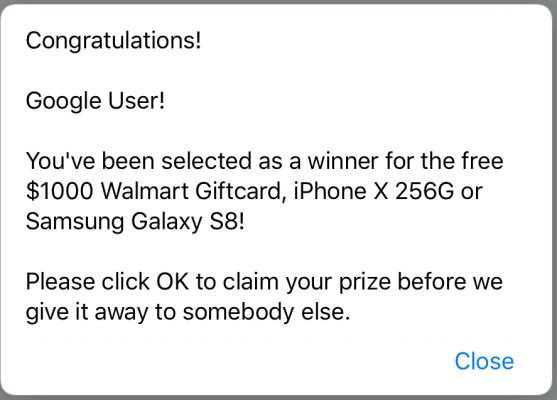Midpack
Give me a museum and I'll fill it. (Picasso) Give me a forum ...
Apple devices used to suffer less (than Win or Android) from hackers, viruses, etc. - but they seem to be catching up. I never used to get these (below), but I’m getting several each week, and I have to clear Safari to get rid of them. I avoid Google as much as possible, so I suspect it doesn’t have anything to do with Google.
Anyone know where they come in and/or a good defense?
And I’m getting several same area code/prefix calls from bad actors every day now too. I don’t answer of course, but that never used to happen. Not an Apple defect though, any phone number/device.
I wonder how many people are making a dishonest living as hackers and phone scammers these days? Ain’t technology grand.
Anyone know where they come in and/or a good defense?
And I’m getting several same area code/prefix calls from bad actors every day now too. I don’t answer of course, but that never used to happen. Not an Apple defect though, any phone number/device.
I wonder how many people are making a dishonest living as hackers and phone scammers these days? Ain’t technology grand.