TromboneAl
Give me a museum and I'll fill it. (Picasso) Give me a forum ...
- Joined
- Jun 30, 2006
- Messages
- 12,880
Looks like the four hours/day of charging keeps it pretty close to 100%, so I've dropped it to four half-hour sessions.
Looks like the four hours/day of charging keeps it pretty close to 100%, so I've dropped it to four half-hour sessions.
Is there a particular paragraph in the reference that you find compelling?
That first table is misleading. You get more cycles with a 10% DoD, but you will need many more for the same amount of run time.
The one thing that so many sites say is that staying at 100% all time is the devil.
Note that I never have a risk of going dead. I'll just get a warning at 20% and just tap the timer to "Auto On." Worst case is that it will go from 20% to zero while it's sleeping, but I don't think that will happen.
Plus I never have to go mobile.
With your system there's the stress of shutting off the computer, turning it over, and popping in/out batteries. I don't like that, and I don't think my laptop does either. Let me check ... No, it doesn't like that idea.
You certainly don't need to, and a lot of people don't. Others advise against it. I see it as slightly risky, but perhaps that's just a general concern about making physical changes while something's powered on. Physical stress, including stress to the pins, is probably more important.Do you need to shut down to replace the battery?
I agree that, surprisingly, we don't know the relative effects of always on versus constant charge/discharging. The FW/SW solution is something that I'd never even thought of -- do you think that's what the Lenovos do?
And here's my interesting discovery:
Last night, the battery was at 34% when I put the computer to sleep, and the charger timer was set to stay off.
This morning, when I woke it up, it was still at 34%.
So, with my new scheme, the battery will spend most of it's life neither charging nor discharging (or discharging slowly), and at a charge level significantly lower than 100%.
The laptop manufacture is the most likely source for battery control, as the software needs to be written for specific hardware. Another place to look for a control setting might be in bios or a bios update?
The HPs I have are the same as yours. There is no Bios setting for extraordinary battery control. It sounds like Lenovo is out front on this.This talk made me curious, so I looked in the BIOS of my HP laptop, but saw nothing about limiting the charging state of the battery. When plugged in, it will always charge up to 100%.
It is true that they have a microcontroller dedicated to maintaining the battery, independently of the laptop CPU. Else, the CPU has to be running all the time just to take care of the battery. And then, if "Windoz" locks it up, the battery may end up in flame.
PS. What I saw in the BIOS is that the CPU "knows" the S/N of the battery pack. Interesting that they bother to track it.
Here's a compromise - in the evening, shut off line power XX minutes before you expect to be done for the night, to let it discharge to 85-95% before sleeping for the night (the sleep setting could be set to a time that gives this approximate value, and it would be automatic). Then just charge it up on first use in the AM, and leave the line power on all day.
...
Those depth of discharge figures probably refer to depth from 100% (e.g. 100 to 90% for a 10% discharge). Perhaps they would be different if it were always in the 40-70% range (e.g. 70 to 60% for a 10% discharge). ...
As NW-Bound says, I'm really wasting my time here. A new HP battery is only $49. But the engineer in me hates to see the battery at 100% all the time. I have a good hammer (the digital timer), so this problem looks a lot like a nail.
As do Dell laptops with windows 8 as well.

The system has worked well, in that the battery rarely sits at 100% being charged, and only occasionally tells me that the charge level is getting too low.
Here's the battery usage report for the last three days:

Is 'rarely being at 100% charge' better or worse than the extra charge cycles you are applying? Looks like you are averaging over one full charge cycle per day.
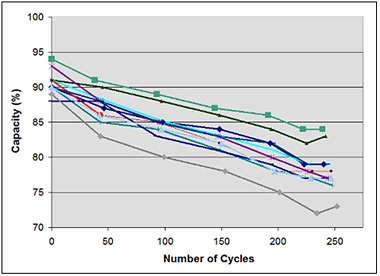
Let’s look at real-life situations and examine what stresses lithium-ion batteries encounter. Most packs last three to five years. Environmental conditions, and not cycling alone, are a key ingredient to longevity, and the worst situation is keeping a fully charged battery at elevated temperatures. This is the case when running a laptop off the power grid. Under these conditions, a battery will typically last for about two years, whether cycled or not. The pack does not die suddenly but will give lower runtimes with aging.
Another way to extend battery life is to remove the pack from the laptop when running off the power grid. The Consumer Product Safety Commissionadvises to do this out of concern for overheating and causing a fire. Removing the battery has the disadvantage of losing unsaved work if a power failure occurs.
“Should I disconnect my laptop from the power grid when not in use?” many ask. Under normal circumstances this should not be necessary because once the lithium-ion battery is full the charger discontinues charge and only engages when the battery voltage drops. Most users do not remove the AC power and I like to believe that this practice is safe.
Everyone wants to keep the battery as long as possible, but a battery must often operate in environments that are not conducive to optimal service life. Furthermore, the life of a battery may be cut short by an unexpected failure, and in this respect the battery shares human volatility.

Man, to me all this trouble to [-]"longify"[/-] extend the life of the laptop battery is too way much work.
I'd rather learn to day trade or something more fun like that. No, I would spend money for a new battery.
I think that's Al's concern. The gotcha here is that the battery is still inside the laptop, still subject to high temperatures while the laptop is running.Let’s look at real-life situations and examine what stresses lithium-ion batteries encounter. Most packs last three to five years. Environmental conditions, and not cycling alone, are a key ingredient to longevity, and the worst situation is keeping a fully charged battery at elevated temperatures. This is the case when running a laptop off the power grid. Under these conditions, a battery will typically last for about two years, whether cycled or not. The pack does not die suddenly but will give lower runtimes with aging.
So, there's that.
RV'ers who are seriously into boondocking with PV panels have a battery monitor that does that. Basically, it's just a digital voltmeter and ammeter interfaced to a microcontroller to do the "coulomb counting". They also compensate for the Peukert effect, which is pronounced for lead-acid batteries, but you have to take a guess at that factor to enter in. And yes, they can correct the initial battery capacity that you first take a guess at, but that requires running down the battery. Lead-acid batteries do have a more definite SOC (state of charge) voltage curve, but that is temperature dependent, so that requires a temperature sensor at the batteries.When thinking about pct of charge we have to remember that what is reported is only a guess based on coulomb (electric charge) counting...
Yes, but it is still tough for me to understand just how much of an effect one is versus the other (enough to take any action?).
