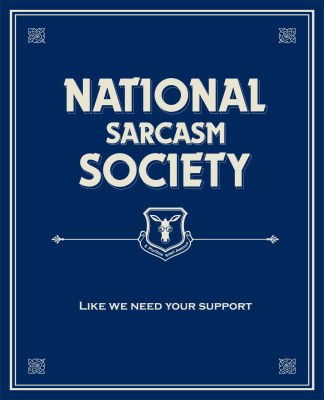Lost my password manager the other day (RoboformToGo). It was on a flash drive that failed. What a PITA. My last backup was in January but can't find it. Sigh. Siber Systems (RoboForm owner) no longer has available the version I used so it can only be replaced with a new $$ version.
Anyway, I'm looking at new password managers and wonder what others are using. RoboForm and LastPass seem to be quite popular. I don't use them for access to critical financial accounts, but do use them for everything else, and with so many web sites requiring registration I'm willing to pay a couple of bucks for something decent.
Anyway, I'm looking at new password managers and wonder what others are using. RoboForm and LastPass seem to be quite popular. I don't use them for access to critical financial accounts, but do use them for everything else, and with so many web sites requiring registration I'm willing to pay a couple of bucks for something decent.