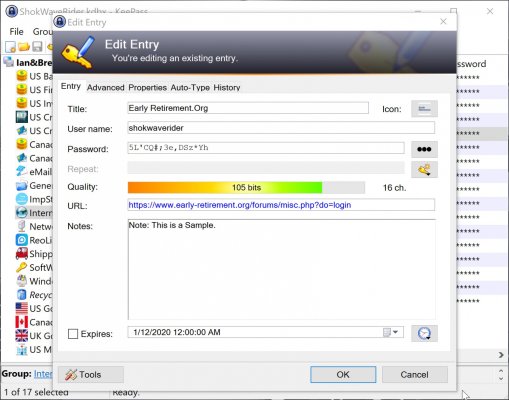So this brings up another issue. I’ve been following this thread with interest but I’m wondering, how do you actually use these managers? Things I’m wondering are like, do you have a program on each computer? Do you have to plug in a USB? What do you do to log in, do you bring up a program or does it know to log you in when you open the site? Just a general, how does this work or a link to a how to would be great.
PWSafe... Go to login page of a website, open PWSafe, enter master password, go to entry for website, copy & paste userID then password over to website. Done.
I only run it on our main desktop PC and my Android device. PWSafe uses no cloud storage. So in order to keep the two devices in sync, I manually copy the database file from the desktop PC to the Android device as needed. I never make changes or additions using the Android version.
When I'm setting up a new account at a website, the first thing I do is open PWSafe and set up a new entry for that site with randomly-generated userID and password. Then I just copy & paste that over to the new website account set up page.