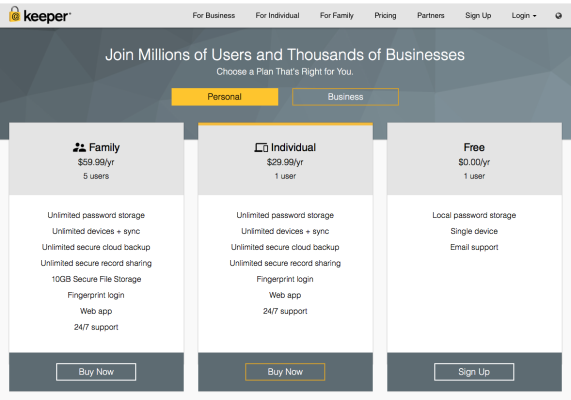Started doing some research on password managers and wondered if any here could provide some useful input. I have both PC and Mac platforms and would like to get past using an excel spreadsheet for my passwords.
I remember using 1Password years ago before they started charging for the software. It worked ok, but did cause some frustration with certain sites that required multiple authentication.
I just checked out 1Password's website and they just moved to subscription model for $4.99/month paid a year at a time. Seems worth it for better internet security, but not if it's always a hassle to get into sites across several computers.
I remember using 1Password years ago before they started charging for the software. It worked ok, but did cause some frustration with certain sites that required multiple authentication.
I just checked out 1Password's website and they just moved to subscription model for $4.99/month paid a year at a time. Seems worth it for better internet security, but not if it's always a hassle to get into sites across several computers.