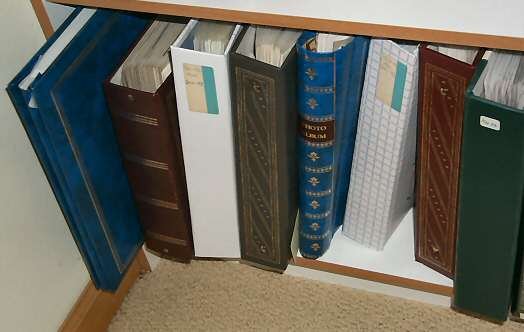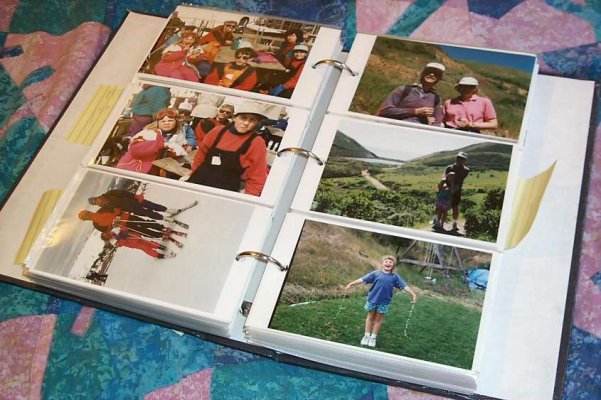Here are my systems:
Pre-Digital Age
The problem in the old days, when you'd get your photos back from the processor was that you'd look at them, and put them in a drawer or box, awaiting the time when you'd carefully arrange them in a photo album. The result was boxes full of unsorted photos.
Here's how I solved this: I bought the slip-in type photo albums, and had a rule: when the prints came back, you couldn't look at them until you sat down with the album, slipped the ones you wanted to keep into the sleeves, and archived the rest.
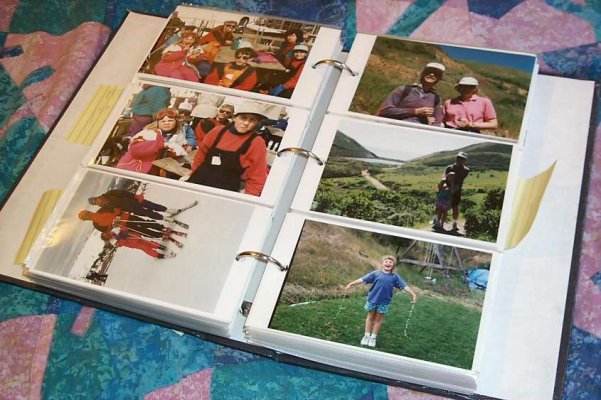
That system worked well. Then came digital cameras.
Digital Album Age
Since I felt that periodically looking through pictures on the couch with family was more fun than sitting in front of the computer, I used a free app called Album Builder to create pages with photos on them:

But this had the same problem mentioned above: you often don't get around to printing out the pictures.
Digital Slide Show
The first DVD player we got handles jpg files (perhaps they all do now?). So I periodically copy pictures to a DVD, and we have a slide show. This is especially good if there are more than two people viewing, since everyone can see.
Although it also suffers from the problem of not getting around to putting the pictures on DVD, it's a lot easier to just drag and drop images than it is to put together individual album pages and print them out. Also, since I'm retired I have more time for this.
This is the system I currently use, but it's not ideal.
General Image File System
I only keep a fraction of the pictures we take. Any files that I save are given a descriptive name such as "JeffAndJoannaOutsideHouse.jpg." I keep them in one folder, with subfolders such as Firewood, Family, Fishing, Surfing, Music, Scenery, Waikiki2007, etc. I annually take this folder and rename it something like "Photos2007," move it to a different hard drive, and start again. In addition to scheduled backups, I also make backup DVDs with all photos and store them offsite.
This system works pretty well. I can usually find an old picture based on a guess at what I called it and/or the approximate date on which it was taken.