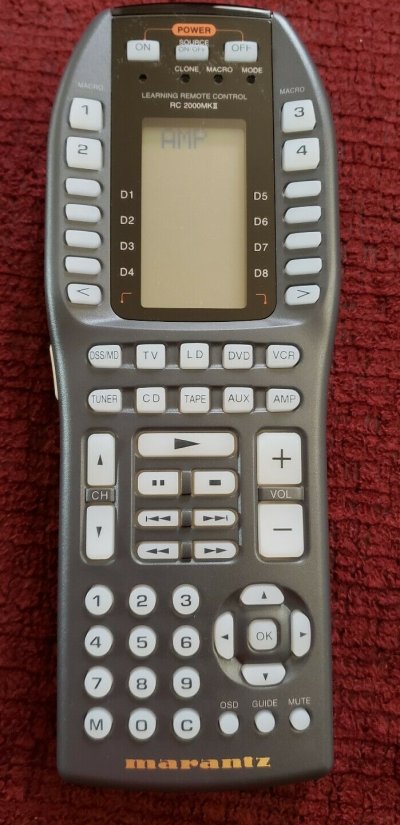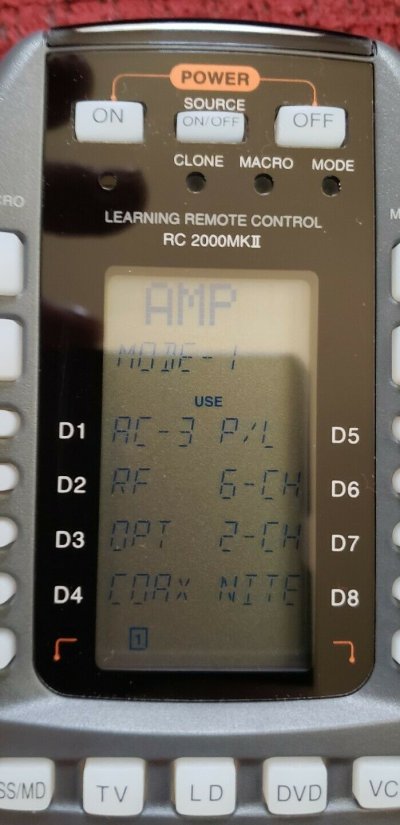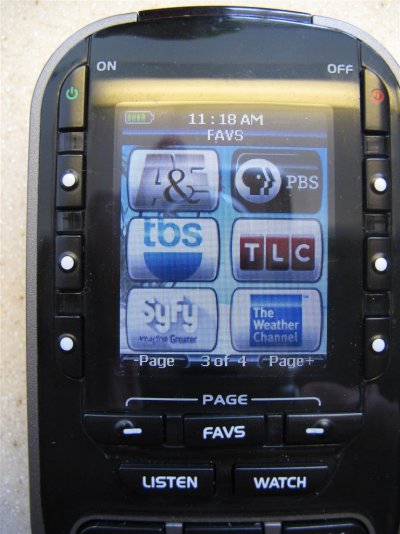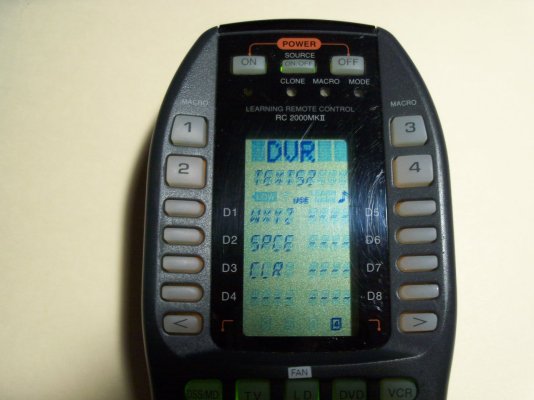easysurfer
Give me a museum and I'll fill it. (Picasso) Give me a forum ...
- Joined
- Jun 11, 2008
- Messages
- 13,151
The other day, I found that one of the power buttons on my learning remote control for my TV is a bit iffy. So, this led me to searching for hours upon hours on Amazon for another remote.
One thing I learned is there isn't really any consistency in Universal and Learning remotes. Some remotes seem arbitrarily labels with a function that may never be used or not recognized. On learning remotes, often there isn't enough buttons to assign functions that a device may need.
Got me thinking, if I was to design a learning remote, I'd create one with somewhat generic buttons and add a lot of extra buttons so the user can assign whatever function is needed.
Apparently someone came across a similar thought as upon more searching I stumbled about a learning remote called the Marantz RC2000 MkII. I've never heard of it before but guess it's a learning remote that's been around for some time. Supposed to able to learn remotes and have ability to assign labels. The remote looks like something from the mid-1980s. Big, beefy and a battery hog. Now I want one .
.
Don't know if I'll ever really use, but reminds me of the days of using a programmable calculator. I made an offer for one on ebay.
One thing I learned is there isn't really any consistency in Universal and Learning remotes. Some remotes seem arbitrarily labels with a function that may never be used or not recognized. On learning remotes, often there isn't enough buttons to assign functions that a device may need.
Got me thinking, if I was to design a learning remote, I'd create one with somewhat generic buttons and add a lot of extra buttons so the user can assign whatever function is needed.
Apparently someone came across a similar thought as upon more searching I stumbled about a learning remote called the Marantz RC2000 MkII. I've never heard of it before but guess it's a learning remote that's been around for some time. Supposed to able to learn remotes and have ability to assign labels. The remote looks like something from the mid-1980s. Big, beefy and a battery hog. Now I want one
Don't know if I'll ever really use, but reminds me of the days of using a programmable calculator. I made an offer for one on ebay.

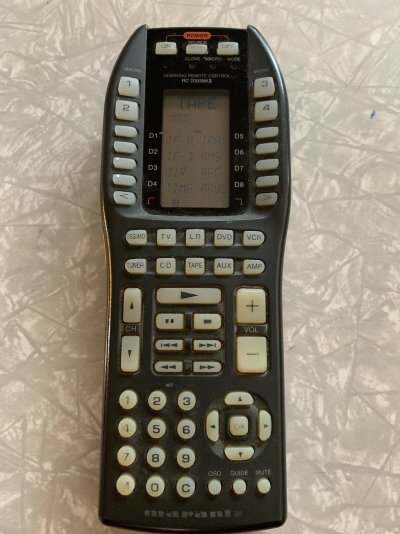
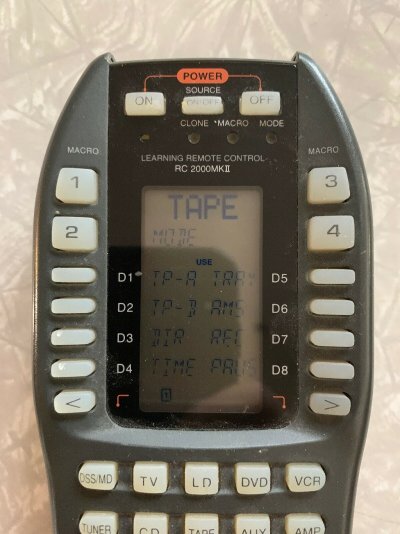

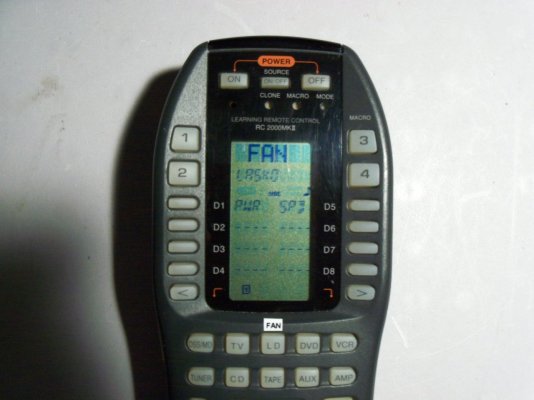

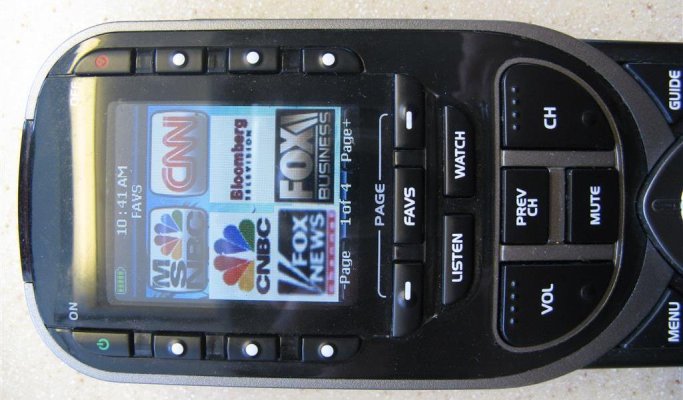


 .
.