Midpack
Give me a museum and I'll fill it. (Picasso) Give me a forum ...
All PC's do this at some frequency, but it used to be very rare on every other PC I've used. Now it seems to happen almost every day.
Everything locks up, mouse freezes, can't even ctrl-alt-delete for 5-30 seconds. And then I'm back in business again, seemingly unscathed. A few times I've hard stopped my (Dell) PC with the power switch, but that's a problem on restart of course. The PC run light stays lit, and my CPU %usage meter shows activity (25% or so). I keep worrying that it's a key-logger or other destructive virus/worm. But Norton says I'm OK, and so does malwarebytes.
I've Googled, but every hit seems to yield another answer, and most are pretty complex. If there was any consistency, I'd be game, but not if every one suggests a different answer.
Anyone having/had the same experience - and a successful solution?
Everything locks up, mouse freezes, can't even ctrl-alt-delete for 5-30 seconds. And then I'm back in business again, seemingly unscathed. A few times I've hard stopped my (Dell) PC with the power switch, but that's a problem on restart of course. The PC run light stays lit, and my CPU %usage meter shows activity (25% or so). I keep worrying that it's a key-logger or other destructive virus/worm. But Norton says I'm OK, and so does malwarebytes.
I've Googled, but every hit seems to yield another answer, and most are pretty complex. If there was any consistency, I'd be game, but not if every one suggests a different answer.
Anyone having/had the same experience - and a successful solution?


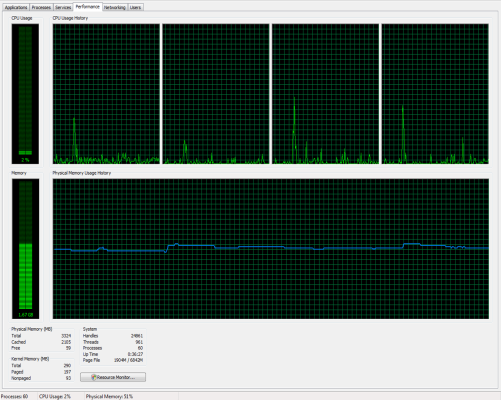

 I don't think you want to bother even turning it on. Consider using the computers in the library.
I don't think you want to bother even turning it on. Consider using the computers in the library.