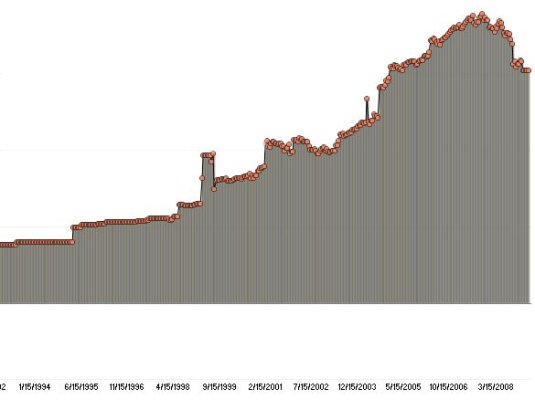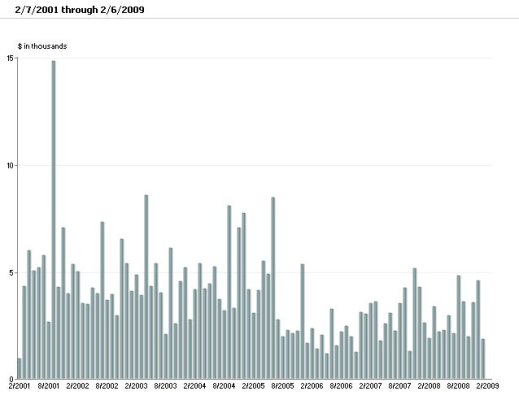TromboneAl
Give me a museum and I'll fill it. (Picasso) Give me a forum ...
- Joined
- Jun 30, 2006
- Messages
- 12,880
My Quicken 2006 is about to "expire." I could get a 2008 for about $30 or a 2009 for $65. Looking at reviews, there are no significant improvements in 2009, and a lot of bugs in that newest version (there are a lot of bugs in 2006 as well).
Also, there are rumors that 2009 will be the last Quicken version.
Thoughts?
Also, there are rumors that 2009 will be the last Quicken version.
Thoughts?