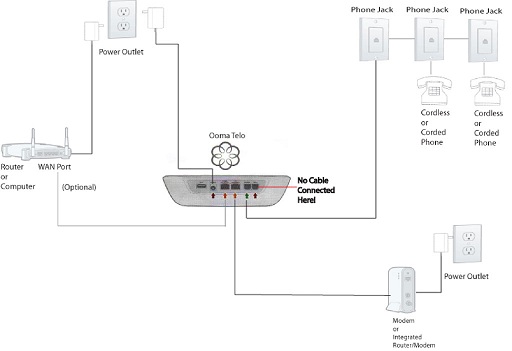I'm looking for some feedback from Ooma owners.
We moved into our downsized home, and I am trying to get Ooma set up on all the phones (works great on the one).
Looking at these directions, it appears I need a router AND a modem to get all the lines connected- correct? Connecting your phone jacks | Free Internet Home Phone Service | Ooma
I do not have nor have I had a phone line installed, so I know I am good on that front. Any kind of land line phones will work once I get this going?
We moved into our downsized home, and I am trying to get Ooma set up on all the phones (works great on the one).
Looking at these directions, it appears I need a router AND a modem to get all the lines connected- correct? Connecting your phone jacks | Free Internet Home Phone Service | Ooma
I do not have nor have I had a phone line installed, so I know I am good on that front. Any kind of land line phones will work once I get this going?