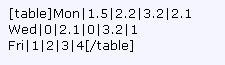A simple table tool has been added to the reply editor. It has extremely limited capabilities, but may be useful for posting tabular data.
How to set up a simple table:
Click reply and then select go advanced
Enter cell data separating info for each cell with a "|"
Use a new line for each new row. Example:
Mon|1.5|2.2|3.2|2.1
Wed|0|2.1|0|3.2|1
Fri|1|2|3|4
Once you have entered your data, highlight all data and then click on the table icon on formatting toolbar to add the formatting tags around your data. Click the preview post button to check out your new table.
Adding a header:
Set up your table and add titles in the first line for your header using the same "|" separator. Highlight table and click the table icon. Code tags will be added to the beginning and end of your table. Next you must edit the tag at the beginning of your table. Change the code
[TD]week 1[/TD][TD]week 2[/TD][TD]week 3[/TD][TD]week 4[/TD]
Formatting tips:
How to set up a simple table:
Click reply and then select go advanced
Enter cell data separating info for each cell with a "|"
Use a new line for each new row. Example:
Mon|1.5|2.2|3.2|2.1
Wed|0|2.1|0|3.2|1
Fri|1|2|3|4
Once you have entered your data, highlight all data and then click on the table icon on formatting toolbar to add the formatting tags around your data. Click the preview post button to check out your new table.
| Mon | 1.5 | 2.2 | 3.2 | 2.1 | |
| Wed | 0 | 2.1 | 0 | 3.2 | 1 |
| Fri | 1 | 2 | 3 | 4 |
Adding a header:
Set up your table and add titles in the first line for your header using the same "|" separator. Highlight table and click the table icon. Code tags will be added to the beginning and end of your table. Next you must edit the tag at the beginning of your table. Change the code
| to |
| Miles run | week 1 | week 2 | week 3 | week 4 | |
| Mon | 1.5 | 2.2 | 3.2 | 2.1 | |
| Wed | 0 | 2.1 | 0 | 3.2 | 1 |
| Fri | 1 | 2 | 3 | 4 | |
| Mon | 1.5 | 2.2 | 3.2 | 2.1 | |
| Wed | 0 | 2.1 | 0 | 3.2 | 1 |
| Fri | 1 | 2 | 3 | 4 |
Formatting tips:
- The first line defines how many columns are in the table. If the other lines have more or fewer columns, they are cut off
- Columns will be as wide as the widest entry in that column (I think)
- Empty rows are (should be) removed.
- You can use formatting code and smilies inside the table!

 >Bond|39.0%|+2.8%
>Bond|39.0%|+2.8%