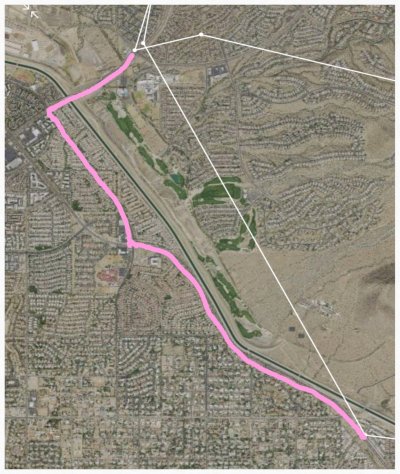Chuckanut
Give me a museum and I'll fill it. (Picasso) Give me a forum ...
Normally, I don't want my phone to track where I go, every step of the way.
But, when I travel I would like to be able to make a map of my trip showing where I have been down to the last possible detail - air travel, bus and train travel, where I walk in a city, etc.
I've been using Polarsteps
https://www.polarsteps.com/
but I am wondering if there is a better one
Any suggestions for such an app?
But, when I travel I would like to be able to make a map of my trip showing where I have been down to the last possible detail - air travel, bus and train travel, where I walk in a city, etc.
I've been using Polarsteps
https://www.polarsteps.com/
but I am wondering if there is a better one
Any suggestions for such an app?