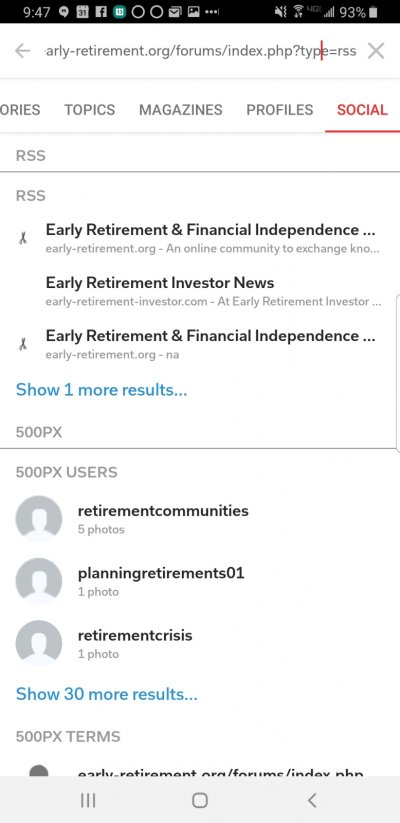upupandaway
Recycles dryer sheets
- Joined
- Jul 22, 2019
- Messages
- 133
I use Flipboard as my primary news reader but it's a bit convoluted on how to add your own news sources such as rss feeds to your main news feed. I thought I would share the steps in case it saves someone a little frustration.
**this can only be done on the mobile app not on the web
1. click where it says "Search for sources, people, topics..." at the top of the app
2. type early-retirement.org/forums/index.php?type=rss2
3. click the search text below where you typed or the magnifying glass on your keyboard
4. Where it says "All Stories Topics Magazines Profile" scroll right to reveal "social" and choose that one
5. At the top under the RSS heading you should see a few RSS feeds from ER.org
6. You can click on them to preview what they are and follow the ones you like to have them show up in your feed with all of your other news items.
I use an android but I believe it is the same process on apple. This is also the process to add any other RSS feeds you may have.
Happy Flipboarding
**this can only be done on the mobile app not on the web
1. click where it says "Search for sources, people, topics..." at the top of the app
2. type early-retirement.org/forums/index.php?type=rss2
3. click the search text below where you typed or the magnifying glass on your keyboard
4. Where it says "All Stories Topics Magazines Profile" scroll right to reveal "social" and choose that one
5. At the top under the RSS heading you should see a few RSS feeds from ER.org
6. You can click on them to preview what they are and follow the ones you like to have them show up in your feed with all of your other news items.
I use an android but I believe it is the same process on apple. This is also the process to add any other RSS feeds you may have.
Happy Flipboarding