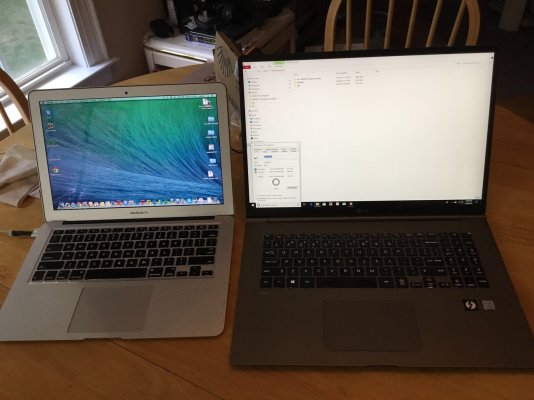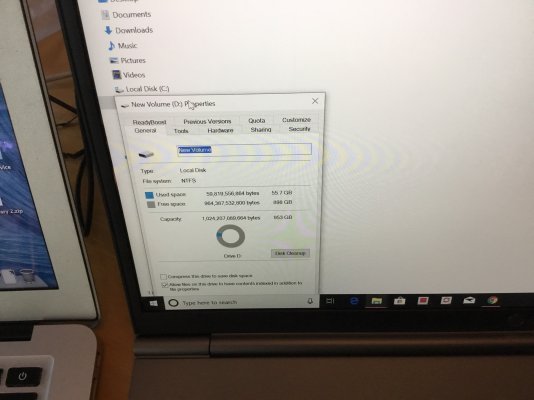Then it doesn't matter, as you could get a 27" or larger on your desk and plug the laptop into the nice big screen.
I use 2 screens off my computer a 27" and a 24", so the total width is: 51"
That’s generally of no use to me, because I like to lie down on the couch while reading, so I will never use a desktop monitor. But if I do, this 17 inch laptop actually has Thunderbolt 3 which can immediately plug to a dual monitor external display. The 15 inch laptop does not have a Thunderbold3 plug, so .. the 17 inch laptop wins here