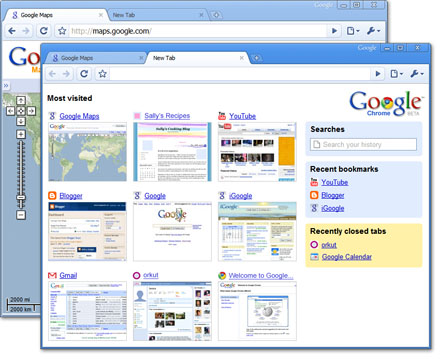walkinwood
Thinks s/he gets paid by the post
I have been using Firefox 4.0 for a little over a week and love it.
- For me, the best part is the added screen space. The status line is gone & some of the buttons are moved around/consolidated.
- App tabs are very useful for my gmail, ER.org and facebook
- They claim an improvement in speed. Can't say I have seen it, but I do not have any complaints about FF's responsiveness.
- Found this hack which gives you one more line of screen space. Great for those of us on small screen notebooks.
Lifehacker, tips and downloads for getting things done
Read the "Move Tabs up to save vertical space" hack.
- I like the new bookmarks that can be sync'd to an online server so you can share them between computers. Goodbye del.icio.us
- Please check that your plug-ins are compatible. del.icio.us isn't.
- I also found a great add-on called F1 from mozilla.org. It allows you to email a link directly from the site page or post the same to other social sites like FB.
Anyone else using it? Tips? Tricks? Worthwhile hacks or add-ons?
- For me, the best part is the added screen space. The status line is gone & some of the buttons are moved around/consolidated.
- App tabs are very useful for my gmail, ER.org and facebook
- They claim an improvement in speed. Can't say I have seen it, but I do not have any complaints about FF's responsiveness.
- Found this hack which gives you one more line of screen space. Great for those of us on small screen notebooks.
Lifehacker, tips and downloads for getting things done
Read the "Move Tabs up to save vertical space" hack.
- I like the new bookmarks that can be sync'd to an online server so you can share them between computers. Goodbye del.icio.us
- Please check that your plug-ins are compatible. del.icio.us isn't.
- I also found a great add-on called F1 from mozilla.org. It allows you to email a link directly from the site page or post the same to other social sites like FB.
Anyone else using it? Tips? Tricks? Worthwhile hacks or add-ons?

 DW doesn't like changes in technology. It was easier to just go back to the previous version. I have Chrome installed on my laptop and she really doesn't like not having a separate box to enter search info. So it goes.
DW doesn't like changes in technology. It was easier to just go back to the previous version. I have Chrome installed on my laptop and she really doesn't like not having a separate box to enter search info. So it goes.