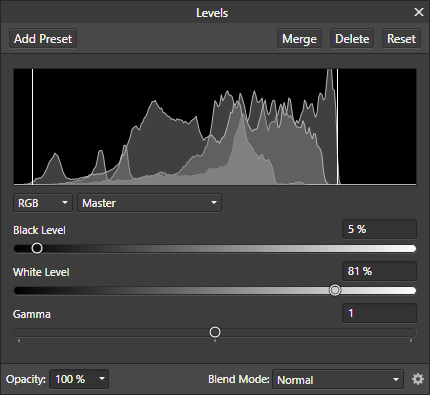target2019
Give me a museum and I'll fill it. (Picasso) Give me a forum ...
Starting a new thread for photo editing software known as Affinity.
I downloaded the Windows trial (10 day). It is a winner. Thanks for mentioning, athena53. There is a learning curve, but enough tutorials around to make it simple.
You can save presets, and apply to each photo. Batch processing and macro recording are included.
So it's not Photoshop, but very professional looking, and gave me results I needed, with a few minutes of effort.

I downloaded the Windows trial (10 day). It is a winner. Thanks for mentioning, athena53. There is a learning curve, but enough tutorials around to make it simple.
You can save presets, and apply to each photo. Batch processing and macro recording are included.
So it's not Photoshop, but very professional looking, and gave me results I needed, with a few minutes of effort.

If I can make a recommendation on software since PhotoShop is expensive: a friend suggested Affinity as an alternative. It's $50 for a one-time license. I just started using it this AM and there are some decent video tutorials. I hate tutorials (would rather read text or have more intuitive menus) but that's what you get now. My late husband used PhotoShop to rescue old family photos and slides and it was good at correcting the color deterioration. (In a cosmic joke, a year after he died I got a message saying I needed to re-register his PhotoShop, which was at least 10 years old, and it failed to re-register, of course and no longer works.) I'm hoping Affinity will do the same once I poke around in enough menus.
Last edited: