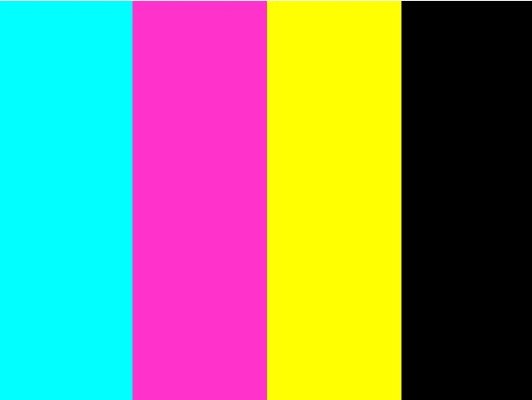Sunset
Give me a museum and I'll fill it. (Picasso) Give me a forum ...
W2R, what model do you have? I'm looking for one now.
I'll jump in with my Brother printer happiness:
Brother MFC-L2690DW Monochrome Laser All-in-One Printer, Duplex Printing, Wireless Connectivity
$139.00 at Walmart (from Walmart).
Works for me on Windows/Linux/Android phone.
It's my 3rd Brother laser printer over a 20 yr span.
It does everything: print, scan, copy, fax
I've scanned photo's with it, and I'm happy it does them up to 1200 x 1200 dpi (from Scanner Glass) which from a printed photo is fine for me.
$139.00 at Walmart (from Walmart).
Works for me on Windows/Linux/Android phone.
It's my 3rd Brother laser printer over a 20 yr span.
It does everything: print, scan, copy, fax
I've scanned photo's with it, and I'm happy it does them up to 1200 x 1200 dpi (from Scanner Glass) which from a printed photo is fine for me.