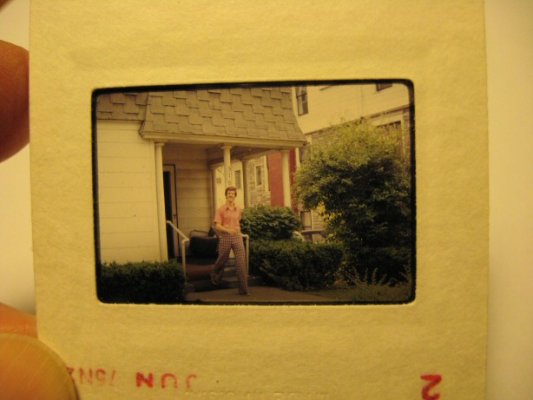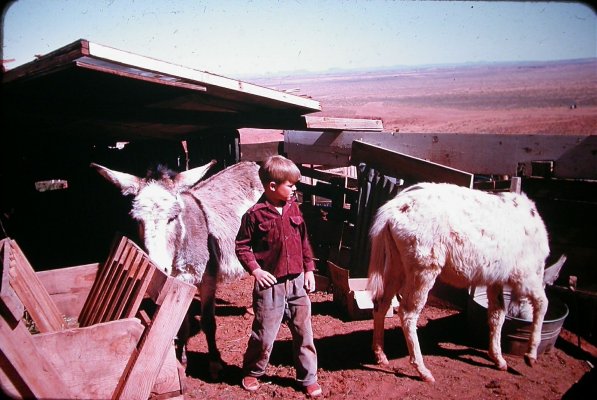FinanceDude
Give me a museum and I'll fill it. (Picasso) Give me a forum ...
- Joined
- Aug 3, 2006
- Messages
- 12,483
I have done some research, but am now stumped. DW saw one made by Veho, but it's only 1800DPI and 5 megapixel quality. Based on online reviews, it only works for small prints up to 3X5.
Nikon has a couple really nice ones, but they're $500-$800!!
Any ideas, I am willing to spend up to $250 for a decent one.
My late sister left me a TON of slides, and I want to convert them so I can back them up to share with other family members and also to have a backup "just in case"
Nikon has a couple really nice ones, but they're $500-$800!!
Any ideas, I am willing to spend up to $250 for a decent one.
My late sister left me a TON of slides, and I want to convert them so I can back them up to share with other family members and also to have a backup "just in case"