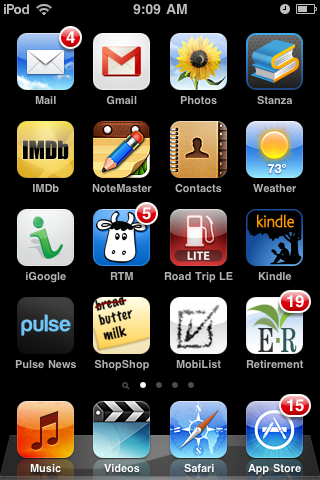Chuckanut
Give me a museum and I'll fill it. (Picasso) Give me a forum ...
I just got my first iPad and am in the process of finding a few apps for it. I have several already such as Evernote and Tripit. I am wondering what your favorite iPad apps are? I don't want to limit this request to what I think I may want since often we don't know that we 'need' something until we see it. 
My list of favorite iPad apps is small but her it goes:
Evernote
Tripit
WSJ
Early Retirement (of course!)
My list of favorite iPad apps is small but her it goes:
Evernote
Tripit
WSJ
Early Retirement (of course!)