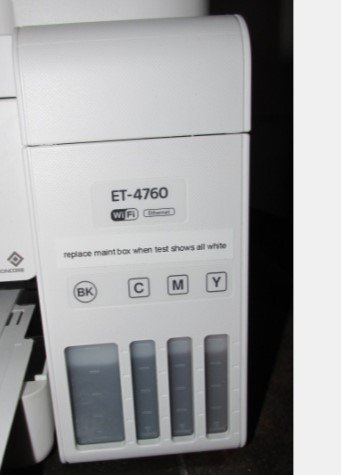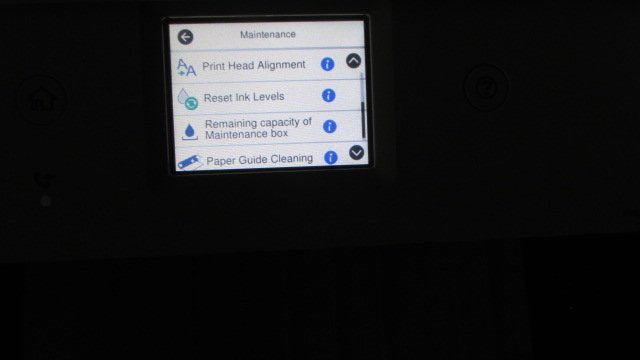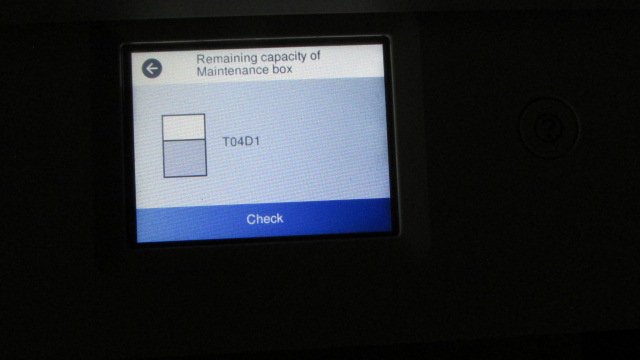W2R
Moderator Emeritus
Five years ago I went with the forum's recommendations, specifically that of AnotherReader here:
During those five years I still haven't used up the small "starter ink cartridge" that came with it. I bought a real (full sized) ink cartridge at the same time, and there it sits.
Best printer that I have ever had for my purposes.
Following his recommendation I bought a Brother 2320 B&W laser printer from Best Buy for $49 on sale. The one I chose does not have a wireless connection, but I don't care because it is right here beside my computer so they are connected with a USB cable.The 2320 is routinely on sale, often at $59.99 or even $49.99. Check Staples and Best Buy - both have had them for $49.99. We own four, one in Arizona and three spread out here. They are hardwired, not wireless, but they just keep working.
During those five years I still haven't used up the small "starter ink cartridge" that came with it. I bought a real (full sized) ink cartridge at the same time, and there it sits.
Best printer that I have ever had for my purposes.