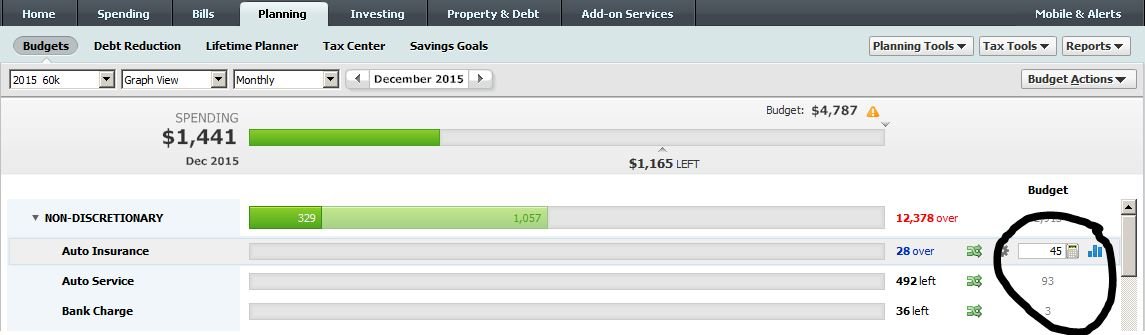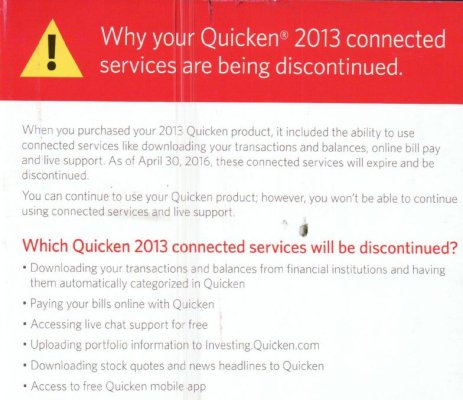Don't automatically accept downloaded transactions. Manually match them with the manually-entered transactions you may be entered prior to the download. Generally, Quicken will make most of the matches itself, but if your date varies from your bank's date, or if you entered the wrong dollar amount, you may need to manually specify the match.
That's never happened to me, but I suspect that it may have to do with your use of the word "strange". Perhaps if you provided an example, we can take the strangeness out of it for you, and make your Quicken experience better.
That's never happened to me. What brokerage?
And now I wonder if the aforementioned strangeness may be specific to your bank, so which bank to you use for checking?
Quicken is the most used commercial personal finance tool. Its cost fosters in is users an unreasonable expectation of perfection which no software product actually offers. I've even been guilty of expecting more of Quicken than is reasonable, myself, in the past.
Alternatives avoid the volume of criticisms that Quicken receives by having far fewer users and/or by offering less.