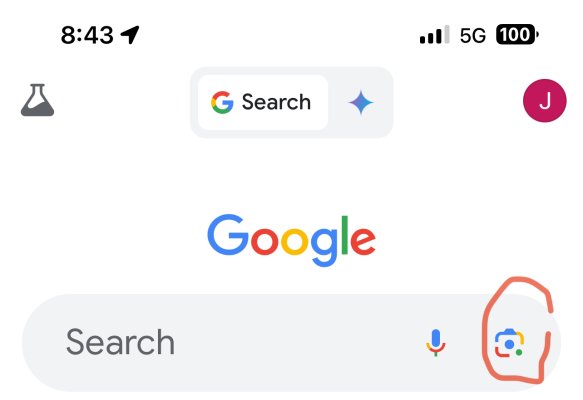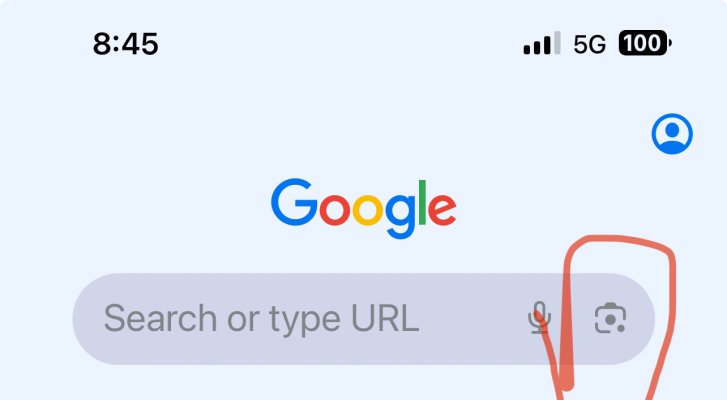calmloki
Give me a museum and I'll fill it. (Picasso) Give me a forum ...
OK, maybe Google Lens has been out for a year or six and maybe I'm no kind of keeping up with the times. HOWEVER - if you haven't given it a try - do so now.
Took a picture of the shoe on my foot and it identified the maker and model name. We were out and bought some cool older design Corelle dishes - was digging around trying to find the discontinued pattern name with no success - gal snapped a picture and Google Lens IDed the pattern in well under a second. Took a pic of a Spanish saying scrawled in the back window of a pickup - Google Lens translated it. Pretty darn close to magic and leaping toward AI.
Took a picture of the shoe on my foot and it identified the maker and model name. We were out and bought some cool older design Corelle dishes - was digging around trying to find the discontinued pattern name with no success - gal snapped a picture and Google Lens IDed the pattern in well under a second. Took a pic of a Spanish saying scrawled in the back window of a pickup - Google Lens translated it. Pretty darn close to magic and leaping toward AI.