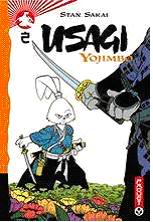Brat
Give me a museum and I'll fill it. (Picasso) Give me a forum ...
A family member has a marina business that is spread across several acres. They want to be able to extend their DSL internet connection to several computers (max 6) in separate structures through wi-fi. They will need outdoor repeaters.
Any recommendations
Any recommendations