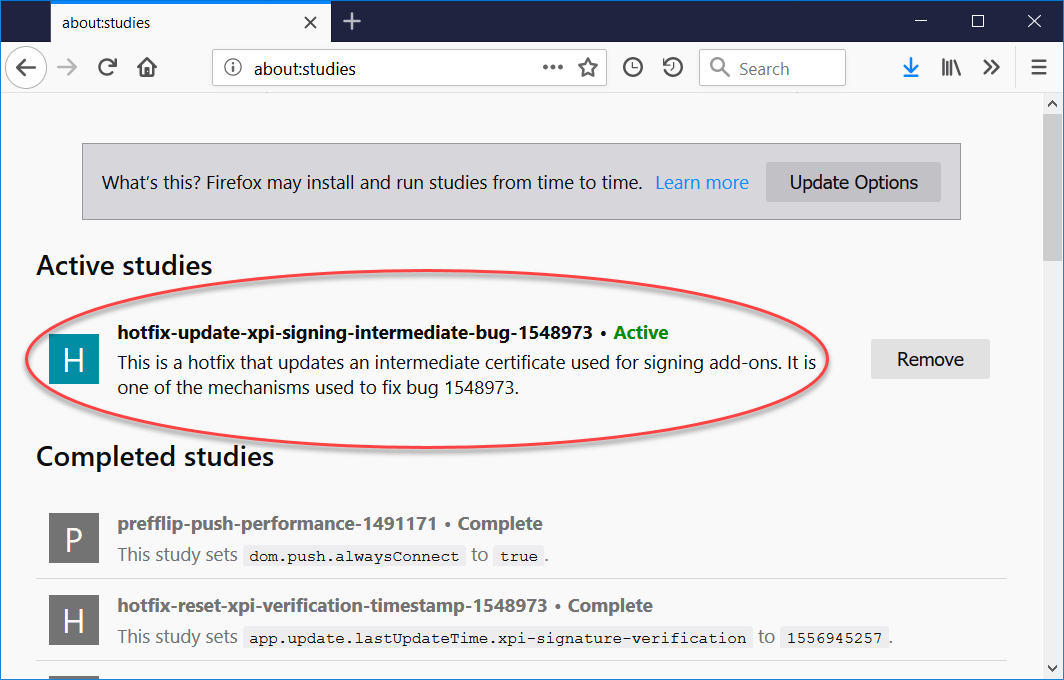TromboneAl
Give me a museum and I'll fill it. (Picasso) Give me a forum ...
- Joined
- Jun 30, 2006
- Messages
- 12,880
An hour ago, all my Firefox extensions stopped working. This is happening for thousands of people (or more?) when the time clicks over to 5/4/19 Midnight UTC.
https://news.ycombinator.com/item?id=19823465
I'm trying Chrome, and so far it's working fine.
https://news.ycombinator.com/item?id=19823465
I'm trying Chrome, and so far it's working fine.