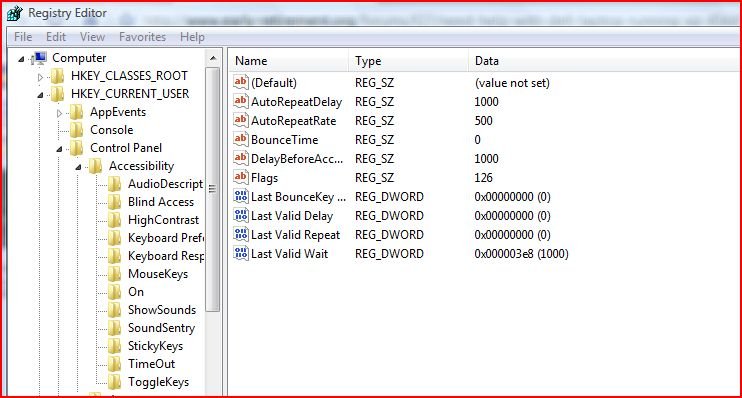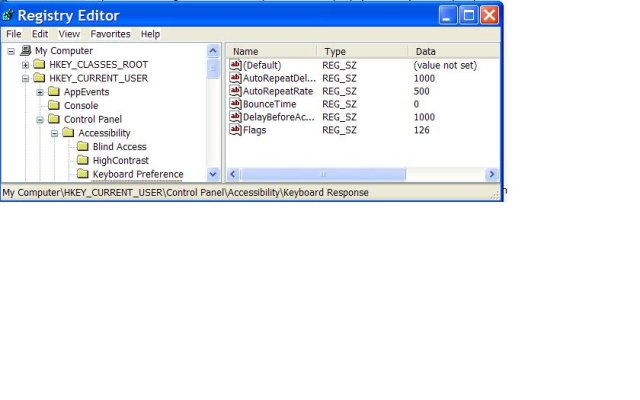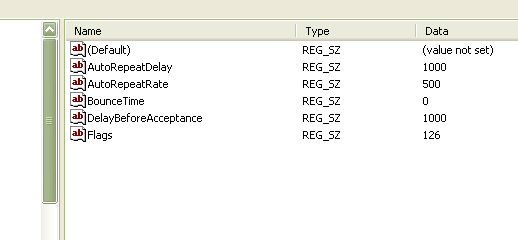SecondCor521
Give me a museum and I'll fill it. (Picasso) Give me a forum ...
My oldest son "somehow" fiddled with my laptop and messed up the keyboard.
If you are running XP on a Dell Inspiron E1505 laptop (or similar), could you please run regedit and let me know what values you have under
HKEY_CURRENT_USER/ControlPanel/Accessibility/KeyboardResponse
You should find the following keys:
AutoRepeatDelay
AutoRepeatRate
BounceTime
DelayBeforeAcceptance
Flags
Thanks for any help. This is driving me nuts.
2Cor521
If you are running XP on a Dell Inspiron E1505 laptop (or similar), could you please run regedit and let me know what values you have under
HKEY_CURRENT_USER/ControlPanel/Accessibility/KeyboardResponse
You should find the following keys:
AutoRepeatDelay
AutoRepeatRate
BounceTime
DelayBeforeAcceptance
Flags
Thanks for any help. This is driving me nuts.
2Cor521