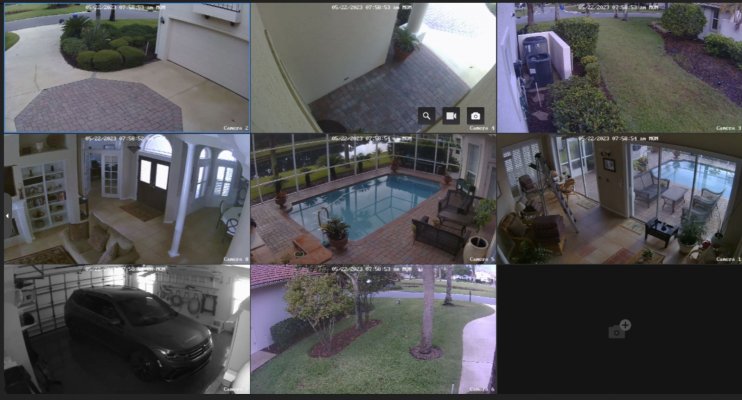street
Give me a museum and I'll fill it. (Picasso) Give me a forum ...
- Joined
- Nov 30, 2016
- Messages
- 9,535
I know this subject has been brought up a few times but can someone help with a product of my need.
I'm looking for an outside camera for the back yard to monitor when we are not at home and for night.
Of course, with my frugal character I'm looking for a lower budget system.
I'm looking for an outside camera for the back yard to monitor when we are not at home and for night.
Of course, with my frugal character I'm looking for a lower budget system.