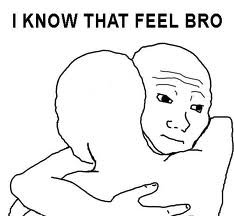NW-Bound
Give me a museum and I'll fill it. (Picasso) Give me a forum ...
- Joined
- Jul 3, 2008
- Messages
- 35,712
My last visit to this forum was something like 40 hours ago. What have I been doing in between? I have been fighting with my PCs, or Windows!
Now that I have them fixed (I think), I am retelling my travail here. Maybe it's worth a chuckle or two.
1) Problem with PC running XP
It first started out with an older PC I keep to run Windows XP. This PC hosts a bunch of legacy scientific and engineering professional software that I still use to support my hobby.
The PC ran fine, but I looked up its system properties for some reason. I spotted that Windows reported only 480MB of RAM. Huh? I thought I put more than that in there.
Took the lid of the case to look inside, and pulled out the sticks of RAM. Yep, there were 2 sticks of 1GB each. So, how did Windows report only 480MB?
Boot machine up with only one stick installed at a time to see if one of the sticks was bad. Nope, Windows still reported only 480MB with either 1 GB stick.
Hmmm... How could that be? This is a 10-year old machine that I built myself, and I could not believe I have been using it with so little memory.
After a few hours of fooling around with checking to see if the BIOS ROM was up-to-date (it was), and also loaded some diagnostic software, it occurred to me that perhaps I previously used different RAM sticks on this motherboard. This MB can take either the old DDR or the newer DDR2, in different sockets. The current memory sticks were DDR2. Maybe I switched from DDR at some point, and forgot to check that the new sticks were compatible.
So, I scrounged around, and found some older DDR sticks to put back in. Yep, that worked better now as Windows could see all the memory. Out of curiosity, pulled out the MB manual to see if they said anything about this. Nope, it was supposed to work with either type. I guess it remained a mystery, but I would have to let this go. At least it ended well.
Then, while sorting through some recordable DVDs that I used for archiving, I ran across a DVD that was multi-session as reported by Nero, but it was not finalised. I wondered how Windows 7 or Windows 10 could make anything out of it.
So, I took it downstairs to my wife's PC to check it out. And that's the beginning of my descent further into the PC hell.
Now that I have them fixed (I think), I am retelling my travail here. Maybe it's worth a chuckle or two.
1) Problem with PC running XP
It first started out with an older PC I keep to run Windows XP. This PC hosts a bunch of legacy scientific and engineering professional software that I still use to support my hobby.
The PC ran fine, but I looked up its system properties for some reason. I spotted that Windows reported only 480MB of RAM. Huh? I thought I put more than that in there.
Took the lid of the case to look inside, and pulled out the sticks of RAM. Yep, there were 2 sticks of 1GB each. So, how did Windows report only 480MB?
Boot machine up with only one stick installed at a time to see if one of the sticks was bad. Nope, Windows still reported only 480MB with either 1 GB stick.
Hmmm... How could that be? This is a 10-year old machine that I built myself, and I could not believe I have been using it with so little memory.
After a few hours of fooling around with checking to see if the BIOS ROM was up-to-date (it was), and also loaded some diagnostic software, it occurred to me that perhaps I previously used different RAM sticks on this motherboard. This MB can take either the old DDR or the newer DDR2, in different sockets. The current memory sticks were DDR2. Maybe I switched from DDR at some point, and forgot to check that the new sticks were compatible.
So, I scrounged around, and found some older DDR sticks to put back in. Yep, that worked better now as Windows could see all the memory. Out of curiosity, pulled out the MB manual to see if they said anything about this. Nope, it was supposed to work with either type. I guess it remained a mystery, but I would have to let this go. At least it ended well.
Then, while sorting through some recordable DVDs that I used for archiving, I ran across a DVD that was multi-session as reported by Nero, but it was not finalised. I wondered how Windows 7 or Windows 10 could make anything out of it.
So, I took it downstairs to my wife's PC to check it out. And that's the beginning of my descent further into the PC hell.
Last edited: