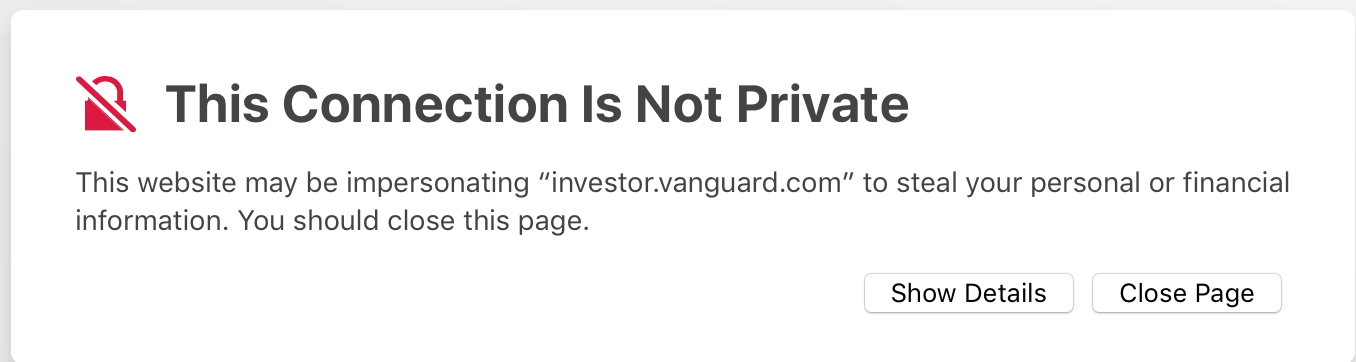You are using an out of date browser. It may not display this or other websites correctly.
You should upgrade or use an alternative browser.
You should upgrade or use an alternative browser.
I can't get on Vanguard website
- Thread starter HadEnuff
- Start date
Calico
Thinks s/he gets paid by the post
- Joined
- Apr 16, 2012
- Messages
- 2,936
Anybody else having trouble accessing the Vanguard site?
I have been trying all day.
I even got an email from them saying my statements are ready, but when I hit the link, I get " Safari can't open the page"...
I just got on - no problem - I use Chrome.
I just got on - no problem - I use Chrome.
Thanks for the info...
I use Safari, so maybe it's a Safari issue...
Any Safari users out there having issues getting on Vanguard's site?
street
Give me a museum and I'll fill it. (Picasso) Give me a forum ...
- Joined
- Nov 30, 2016
- Messages
- 9,535
Anybody else having trouble accessing the Vanguard site?
I have been trying all day.
I even got an email from them saying my statements are ready, but when I hit the link, I get " Safari can't open the page"...
Maybe they took your money and ran. Lol
I had a problem a few times with other FI and I panicked and that thought was terrifying.
I hope you find the issue to access and all is well soon.
Maybe they took your money and ran. Lol
I had a problem a few times with other FI and I panicked and that thought was terrifying.
I hope you find the issue to access and all is well soon.
yeah,,, I don't like not being able to look at my money.
Well...at least some number on a page that is supposed to represent my money.
If money even exists anymore .
lucky penny
Full time employment: Posting here.
- Joined
- Jan 23, 2010
- Messages
- 734
I have Safari & no problem getting on the site just now.
When I've occasionally had that problem on other sites, I've found that "Clear History" (in Safari preferences), then restarting my computer usually fix the issue.
When I've occasionally had that problem on other sites, I've found that "Clear History" (in Safari preferences), then restarting my computer usually fix the issue.
Last edited:
I have Safari & no problem getting on the site just now.
When I've occasionally had that problem on other sites, I've found that "Clear History" (in Safari preferences), then restarting my computer usually fix the issue.
I did what you suggested and now I get this message. When I type in "Vanguard.com" the URL gets changed to "investor.vanguard.com" and Safari identifies it as a fraudulent site, trying to steam my passwords, etc.
when you log in to Vanguard, what does your URL say?
Attachments
lucky penny
Full time employment: Posting here.
- Joined
- Jan 23, 2010
- Messages
- 734
I've never seen anything like the thumbnail you show.
When I type vanguard.com, it changes to:
https://investor.vanguard.com/home
I believe that's what I've always seen since I have selected "Personal Investors" as my "site preference" for logging in.
When I type vanguard.com, it changes to:
https://investor.vanguard.com/home
I believe that's what I've always seen since I have selected "Personal Investors" as my "site preference" for logging in.
Last edited:
jollystomper
Give me a museum and I'll fill it. (Picasso) Give me a forum ...
- Joined
- Apr 16, 2012
- Messages
- 6,184
I did what you suggested and now I get this message. When I type in "Vanguard.com" the URL gets changed to "investor.vanguard.com" and Safari identifies it as a fraudulent site, trying to steam my passwords, etc.
when you log in to Vanguard, what does your URL say?
Did you make any changes to Safari, or go to any other sites you normally do not go to recently? It looks like something might have "infected" your browser (or possibly your machine) to redirect URLs to fraudulent places.
Try typing in "https://vanguard.com", does the same thing happen?
W2R
Moderator Emeritus
I didn't get any notification like that either. After reading this thread last night, I logged into Vanguard using Chromium Edge as usual, and everything was normal. I got distracted looking at the dividends and recording them, and forgot to come back to the thread and mention that everything was normal for me on that site (oops! sorry, my bad).  I think jollystomper's post just above this one, has good advice.
I think jollystomper's post just above this one, has good advice.
 I think jollystomper's post just above this one, has good advice.
I think jollystomper's post just above this one, has good advice.After logging in to Vanguard, my URL starts with https://personal.vanguard.comwhen you log in to Vanguard, what does your URL say?
street
Give me a museum and I'll fill it. (Picasso) Give me a forum ...
- Joined
- Nov 30, 2016
- Messages
- 9,535
I would go to settings and delete all history and all saved password/cookies. Make changes to never save them and always do it manually. Then try to get on I would say that will do it.
I would go to settings and delete all history and all saved password/cookies. Make changes to never save them and always do it manually. Then try to get on I would say that will do it.
yep, seems OK now.
Thanks for the help, everyone.
Kinda stressful...
target2019
Give me a museum and I'll fill it. (Picasso) Give me a forum ...
Clicking links in email is risky behavior. Nuff said.
Glad it works for you now.
Glad it works for you now.
Clicking links in email is risky behavior. Nuff said.
Glad it works for you now.
I never do.
street
Give me a museum and I'll fill it. (Picasso) Give me a forum ...
- Joined
- Nov 30, 2016
- Messages
- 9,535
yep, seems OK now.
Thanks for the help, everyone.
Kinda stressful...
I'm glad that worked for you.
Similar threads
- Replies
- 4
- Views
- 815
- Replies
- 10
- Views
- 351
- Replies
- 133
- Views
- 2K