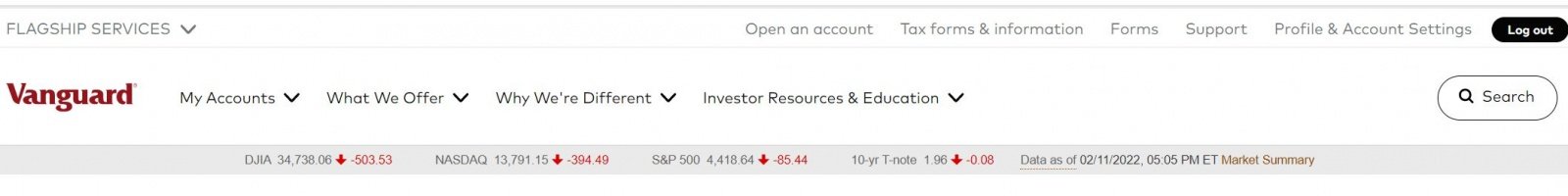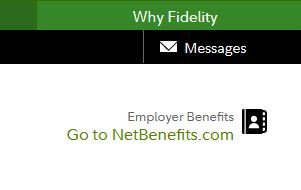It says they were posted online on Jan 17th and mailed Jan 24th. We do not have a 1099R from Vanguard.
But on my hubby's personal account, when I looked it up, it says "You have no forms right now."
Anyone know how we can get that 1099R form from Vanguard?
But on my hubby's personal account, when I looked it up, it says "You have no forms right now."
Anyone know how we can get that 1099R form from Vanguard?