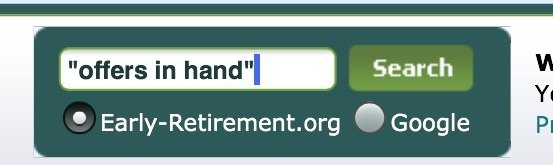You are using an out of date browser. It may not display this or other websites correctly.
You should upgrade or use an alternative browser.
You should upgrade or use an alternative browser.
Finding the exact words in the exact order
- Thread starter redduck
- Start date
NW-Bound
Give me a museum and I'll fill it. (Picasso) Give me a forum ...
- Joined
- Jul 3, 2008
- Messages
- 35,712
With google, you type the exact phrase enclosed in quotation marks, just like in your post.
I guess other search engines behave similarly.
I guess other search engines behave similarly.
If I want to find "offers in hand" how do I do it?
With google, you type the exact phrase enclosed in quotation marks, just like in your post.
I guess other search engines behave similarly.
Hey, how about getting those two quotes in one reply!!!
(Thanks to REWahoo, W2R, CuppaJoe and Freebird--maybe back in 2009).
Anyhow,
Yes, I do know about putting a phrase in quotes, but it doesn't seem to work as well as I hoped.
So, is there a way to find "offers in hand" and have it highlighted in red and not find "offers" or "hand" or "in" as individual words?
NW-Bound
Give me a museum and I'll fill it. (Picasso) Give me a forum ...
- Joined
- Jul 3, 2008
- Messages
- 35,712
Perhaps you are talking about searching for an exact phrase in this forum, while I was talking about searching the Web using google search.
If the former, then I do not know. If the latter, I just tried it and it worked as I expected.
PS. You are talking about highlights in red. So, obviously it is the former case.
If the former, then I do not know. If the latter, I just tried it and it worked as I expected.
PS. You are talking about highlights in red. So, obviously it is the former case.
If I want to find "offers in hand" how do I do it?
Using the Google search window here on the forum seems to work like you want.
Attachments
Thanks, Alan...
I didn't realize (or, I forgot) that we could write in the space "powered by Google." The important part of the mystery is solved. However, I know sometimes I find "searched" individual words highlighted in red--unfortunately I'm looking for phrases. Although I may have to do a bit more reading, this Google thing gets me to where I need to be.
I didn't realize (or, I forgot) that we could write in the space "powered by Google." The important part of the mystery is solved. However, I know sometimes I find "searched" individual words highlighted in red--unfortunately I'm looking for phrases. Although I may have to do a bit more reading, this Google thing gets me to where I need to be.
Last edited:
And, as long as this is a tutorial, what does the "Go Advanced" box do? That's the one to next to "Post Quick Reply."
And...
Sometimes the "Post Quick Reply" box shows up and sometimes the box that says "Review Your Message" or something like that shows up. How come?
And...
Sometimes the "Post Quick Reply" box shows up and sometimes the box that says "Review Your Message" or something like that shows up. How come?
And, as long as this is a tutorial, what does the "Go Advanced" box do? That's the one to next to "Post Quick Reply."
And...
Sometimes the "Post Quick Reply" box shows up and sometimes the box that says "Review Your Message" or something like that shows up. How come?
I don't really understand those options and don't use them. Go Advanced just seems to be the same as Post Reply.
Maybe someone else can enlighten us.
"go advanced" gets you to the advanced post editor. There are more text formatting features available as well as the option to upload attachments to a post (pictures, pdfs, etc).
I don't really understand those options and don't use them. Go Advanced just seems to be the same as Post Reply.
Maybe someone else can enlighten us.
"go advanced" gets you to the advanced post editor. There are more text formatting features available as well as the option to upload attachments to a post (pictures, pdfs, etc).
Thank you.
Larro Darro
Recycles dryer sheets
Nice looking cantaloupe there. Do you know where I could find some of those seeds?
With the advanced you can check and make sure you posted the right picture. Like the one above of my Banana Cantaloupe.
Htown Harry
Thinks s/he gets paid by the post
- Joined
- May 13, 2007
- Messages
- 1,525
Using the Google search window here on the forum seems to work like you want.
This box only appears for me if I am logged out. The screen has green highlights when I am logged out.
When I am logged in and the screen has blue highlights, the Google search box does not appear.
So I will need to either log off or use the web site search over on Google's "advanced search" page, correct?
REWahoo
Give me a museum and I'll fill it. (Picasso) Give
Harry, give this a try: go to User CP > edit options, then scroll down to miscellaneous options. In the forum skin drop down box, make sure you have selected Early Retirement v2.0.
Htown Harry
Thinks s/he gets paid by the post
- Joined
- May 13, 2007
- Messages
- 1,525
Harry, give this a try: go to User CP > edit options, then scroll down to miscellaneous options. In the forum skin drop down box, make sure you have selected Early Retirement v2.0.
That solved it. Thanks.
Harry, give this a try: go to User CP > edit options, then scroll down to miscellaneous options. In the forum skin drop down box, make sure you have selected Early Retirement v2.0.
That solved it. Thanks.
Thanks for the follow up REW
Similar threads
- Replies
- 58
- Views
- 2K
- Replies
- 25
- Views
- 639