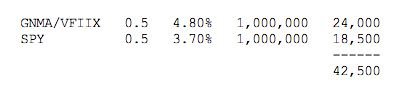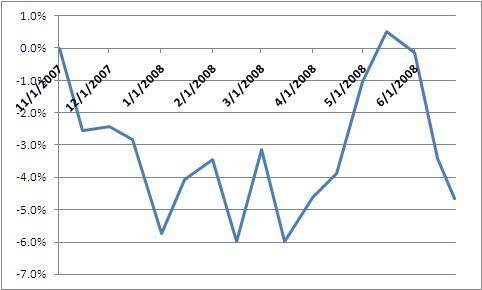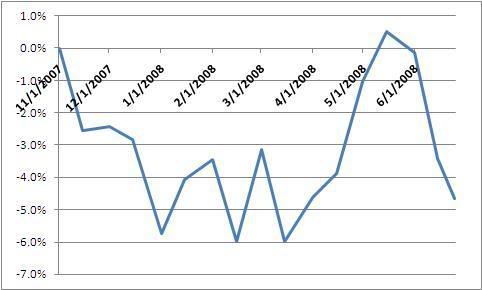UPDATE to old thread...
OK, I just got trapped by this again. What I usually do in a text editor is to choose a "mono-spaced" font, Monoco, or Courier.
It ALMOST works on this forum. But it appears that spaces are not looked at as mono-spaced characters, which is just not right.
EX 1 FONT= VERANDA
GNMA/VFIIX 0.5 4.80% 1,000,000 24,000
SPY 0.5 3.70% 1,000,000 18,500
------
42,500
Now, that was copied from my text editor in Courier New Font, and it looks good there.
So, now try again with Courier New in the forum menu:
GNMA/VFIIX 0.5 4.80% 1,000,000 24,000
SPY 0.5 3.70% 1,000,000 18,500
------
42,500
OK, that actually aligns well in my window, but when I preview it... it looks like the extra spaces get removed. When I copy back to my text editor, the spaces are gone.
But, if I replace every sequential space with a char...
GNMA/VFIIX - 0.5 -- 4.80% -- 1,000,000 -- 24,000
SPY -------- 0.5 -- 3.70% -- 1,000,000 -- 18,500
----------------------------------------- ------
----------------------------------------- 42,500
It works.
Admins - can something be done?
This is a pain for people trying to post data, a very common occurrence here. And it would be a piece of cake if we just chose Courier New.
TIA - ERD50
Looks like this in my text editor: