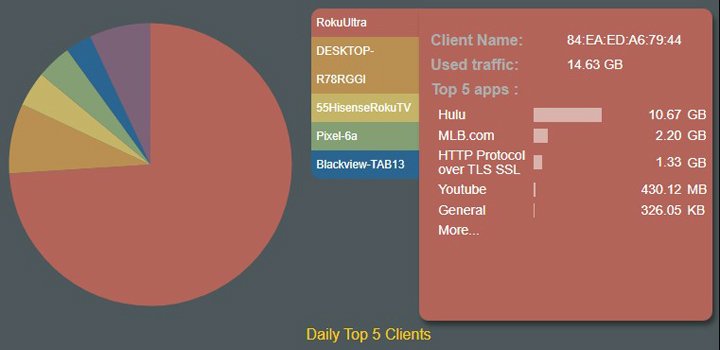Jimmie
Recycles dryer sheets
I've been getting very close to the Xfinity monthly data caps (~1.3TB) for past 6 months. What's interesting is we had a monthly download data usage average of ~400GB when we were Spectrum internet customers prior to moving 9 months ago. It's just me and DW with about the same number of connected devices and we don't own any 4K TVs and haven't really changed our online behaviours. I'd like to think that Xfinity is not intentionally inflating our monthly data usage, but I sure get lots of emails to upgrade my internet service to unlimited data. Unfortunately, Xfinity internet is the only broadband service where we live.
My router does not offer a report to tell me how much data each connected device consumes on a monthly basis. Does anyone know of a product that I can get that will provide this data? I've looked at pfSense but that seems overkill to me and still not sure it offers the report I need. I am very technical and not afraid to use an open source product if one can provide the report I need.
My router does not offer a report to tell me how much data each connected device consumes on a monthly basis. Does anyone know of a product that I can get that will provide this data? I've looked at pfSense but that seems overkill to me and still not sure it offers the report I need. I am very technical and not afraid to use an open source product if one can provide the report I need.
Last edited: