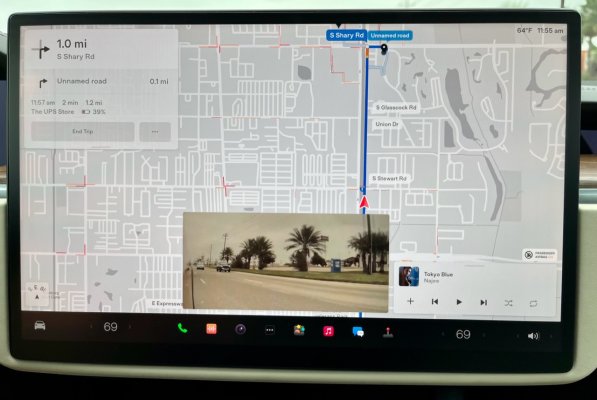easysurfer
Give me a museum and I'll fill it. (Picasso) Give me a forum ...
- Joined
- Jun 11, 2008
- Messages
- 13,151
I'll start of by saying, yes, I'm old school. Prefer using a GPS over a smart phone app as a GPS. So, no need to folks to say "just use a smartphone"  .
.
A bit of history ...
I've owned 3 GPSes (is that the plural?) in the past.
My very first was one of the earlier Garmin Street Pilots. This was the brick type that costed about $1000 at the time. It didn't have enough space to store the entire United States. So I had to use with a computer and CD disc to pick certain areas I'd be going to, to then load to the GPS. This was "modern" at the time.
Then a few years went by and Garmin came out with a newer model. Still a Street Pilot but had a tiny hard drive I guess that stored enough map information for the entire United States. No more need for loading from CDs. This was my second GPS and costed about $800 at the time.
The second GPS didn't last long. About a year or two, it had trouble booting up and I could see there was a load error. I guess the potholes and bumping around of the road didn't play well with a physical hard drive .
.
My third GPS, was a "freebie" in that for the hard drive GPS, I bought an extended warranty (bought at Best Buy). The third is a Garmin Nuvi 260. No more brick but about the shape of a deck of cards, only thinner. I remember bringing in my warranty contract to Best Buy telling the person my brick one doesn't work and turning on to show him, he said go ahead and pick one out at no cost to me. I selected the Nuvi and he said "Are you sure?" as The Nuvi 260 was only selling for about $400 at the time and I could have got a more upscale model but I liked the Nuvi 260.
The Nuvi 260 is the one I use to this day. About 20 years worth. Overall, it's done me well, execept a feature that's lacking which I had with the Street Pilots. The feature is the ability to custom avoid roads and areas.
I could have used the feature about 2 weeks ago. On my trip, the interstate ramp is closed both ways due to construction. I'm heading that way again soon. Would like to use a GPS feature to block out that area. Otherwise, my Nuvi tries to get on that freeway and I end up having to trial and error drive off course enough so eventually missed the closed off entrance ramp.
So, I found myself searching and reading about all (way too many) Garmin GPS models and some that have the custom avoid features to block out a road or area. A used Garmin with lifetime map updates on ebay are cheap. About $30. But as I'm still looking, I'm asking myself, do I really want one? I'm kind of set in my old way used to the simplicity of my current GPS. Yet, at the same time, the feature to block out is nice.
A trade off between a new feature vs having to learn new settings and go with less simplicity.
A bit of history ...
I've owned 3 GPSes (is that the plural?) in the past.
My very first was one of the earlier Garmin Street Pilots. This was the brick type that costed about $1000 at the time. It didn't have enough space to store the entire United States. So I had to use with a computer and CD disc to pick certain areas I'd be going to, to then load to the GPS. This was "modern" at the time.
Then a few years went by and Garmin came out with a newer model. Still a Street Pilot but had a tiny hard drive I guess that stored enough map information for the entire United States. No more need for loading from CDs. This was my second GPS and costed about $800 at the time.
The second GPS didn't last long. About a year or two, it had trouble booting up and I could see there was a load error. I guess the potholes and bumping around of the road didn't play well with a physical hard drive
My third GPS, was a "freebie" in that for the hard drive GPS, I bought an extended warranty (bought at Best Buy). The third is a Garmin Nuvi 260. No more brick but about the shape of a deck of cards, only thinner. I remember bringing in my warranty contract to Best Buy telling the person my brick one doesn't work and turning on to show him, he said go ahead and pick one out at no cost to me. I selected the Nuvi and he said "Are you sure?" as The Nuvi 260 was only selling for about $400 at the time and I could have got a more upscale model but I liked the Nuvi 260.
The Nuvi 260 is the one I use to this day. About 20 years worth. Overall, it's done me well, execept a feature that's lacking which I had with the Street Pilots. The feature is the ability to custom avoid roads and areas.
I could have used the feature about 2 weeks ago. On my trip, the interstate ramp is closed both ways due to construction. I'm heading that way again soon. Would like to use a GPS feature to block out that area. Otherwise, my Nuvi tries to get on that freeway and I end up having to trial and error drive off course enough so eventually missed the closed off entrance ramp.
So, I found myself searching and reading about all (way too many) Garmin GPS models and some that have the custom avoid features to block out a road or area. A used Garmin with lifetime map updates on ebay are cheap. About $30. But as I'm still looking, I'm asking myself, do I really want one? I'm kind of set in my old way used to the simplicity of my current GPS. Yet, at the same time, the feature to block out is nice.
A trade off between a new feature vs having to learn new settings and go with less simplicity.